# Flex
Use the 【 Flex 】 function. You can bend an existing entity/surface with two operation types of "bend, twist".
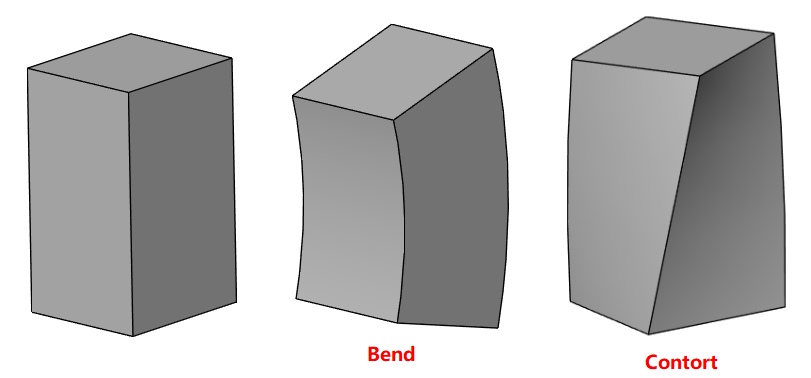
How to use:
1) Click to enable the Bend command
2)Pick up the entity or surface to be bent (including two types of bending and twisting) in the viewport or feature panel;

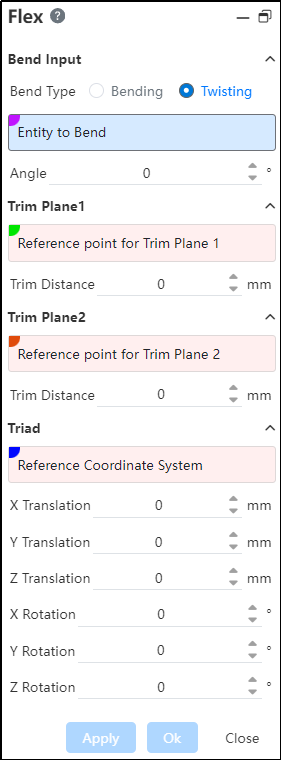
2) Select the type of bending as needed and set the parameters
3) Click Apply/OK to finish creating.
← Union Trim Deform →
