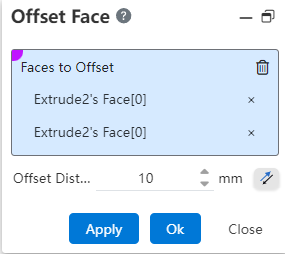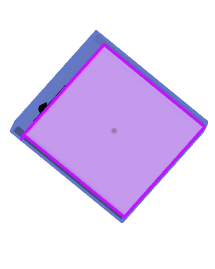# Offset Face
Existing solid surface according to the set distance offset to generate a new surface, to achieve the result of entity increase or decrease.
Instructions for use
Click to enter the Delete face command, whose interface is shown as follows.
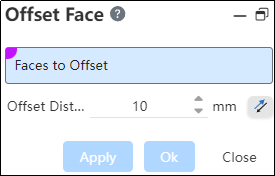
The meanings of each control are as follows:
- Face to be offset: Select one or more faces to be offset.
Note:
The face to be offset can only select the solid face, support multiple choices, the selected face must belong to the same entity
- Offset distance: The offset distance of the input surface, the offset direction can be controlled by the reverse icon on the right.
Note:
Offset distance can not be 0
Example: Select the face to be offset and preview as shown in the image below.