# Save as Mirror Part
Using the [Save as image Part] command, you can directly save the image model of the current part as a new document.
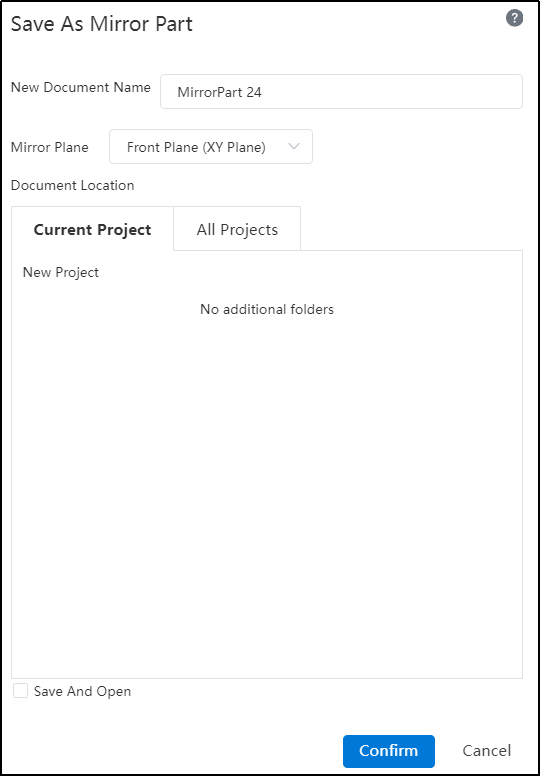
How to use:
1) Click the "Save as mirrored Part" command in the Save button drop down box.
2) Set the new document name, mirror plane, and document location in the dialog box.
3) Check "Save and Open" as needed to open the document automatically after it is generated.
4) Click "OK" to create the mirror part in the document location you set.。
