# Sketch
Modeling generally begins with a sketch. Supports the creation of positioning sketches with custom origin and XY orientation. You can choose the corresponding coordinate system or point as the center of the current sketch, which can reduce the drawing of many auxiliary lines and improve the design efficiency.
How to create:
Click the Draw Sketch button.
Select the sketch plane and set the sketch origin and orientation as desired.
Click OK to generate the sketch.
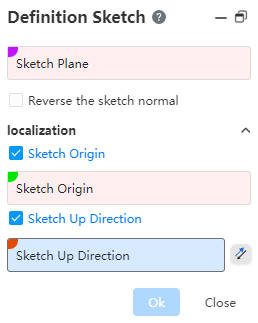
Dialog box control description:
Sketch Plane: Required, single option. The plane surface of the datum, sketch/entity can be picked up.
Sketch Origin: Optional, single option. Pickable points, points can be from sketch, solid, surface, curve, reference element.
Sketch Up Direction: Optional. Line or two points can be picked up. Click the reverse button to reverse.
Reverse the sketch normal: This button is not checked by default. After it is checked, the sketch normal direction is reversed.
