# Solid
Create different types of features or parts from different geometry and conditions.

Specific operation steps, take [stretching the boss/base] as an example:
- Draw the geometry (that is, sketch) according to your needs, as shown in the following figure:
- Select the Feature tool:Extrude Boss/Base
.
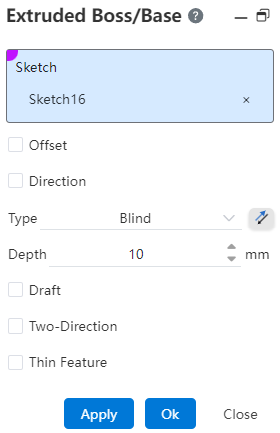
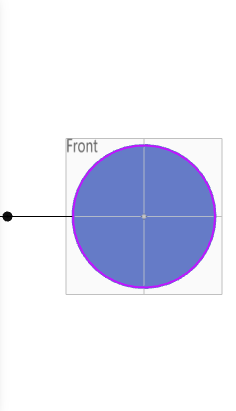
- Pick sketches and set parameters according to your needs.
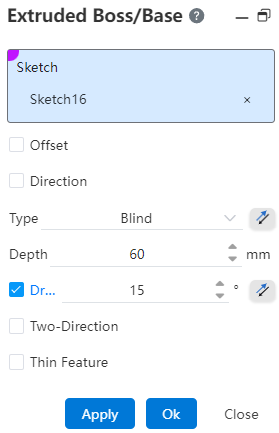
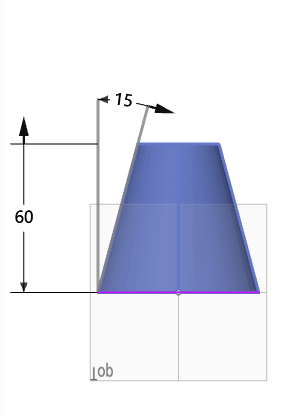
- Click the “OK”button to generate the feature, and click the "Cancel" button to cancel.
Tip:
The pick box can only pick elements in the active state(that is, the light blue state, which can be activated with a mouse click);
When picking a sketch, the mouse can pick its edges or its area;
You can drag the black arrow in the viewport to adjust the parameters;
Place the mouse over the command interface,and
when the sign appears, drag the command interface to any location in the viewport.
