# Spine Curve
Used to create curves perpendicular to a sequence of ordered planes or planar curves.
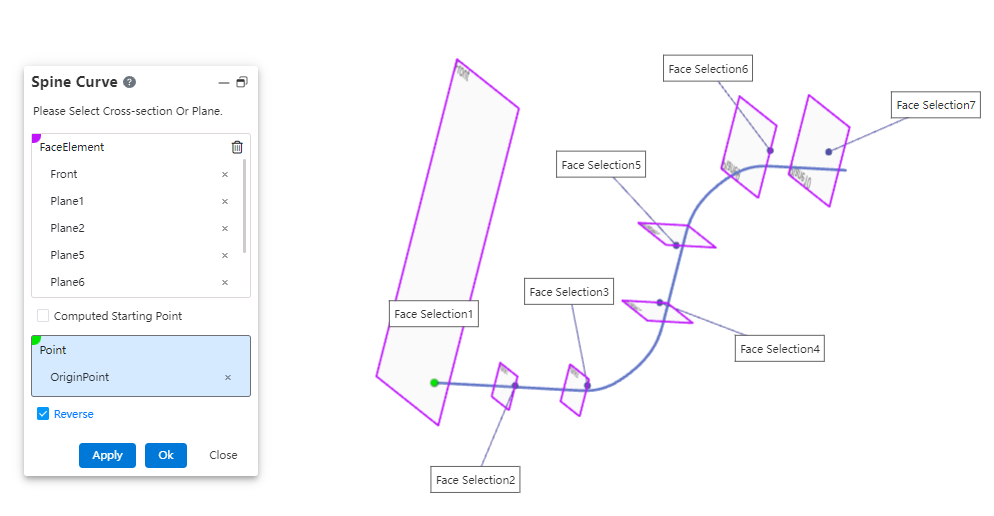
How to use:
Click the "Spine Curve" command in the "3D Curve" dropdown menu.
Select the faces that the spine curve will pass through, in sequence.
Choose the starting point as needed and modify the relevant options.
Click OK to complete the curve creation.
Dialog Box Control Instructions:
Face Elements: Select the planes or sketch profiles that the curve will pass through, ensuring they are picked in the correct sequence.
Computed Start Point: The start point is automatically set based on the first selected element.
Select Start Point: Manually pick a point to define the starting point of the curve.
Reverse Direction: Reverse the direction of the curve from the first face.
