# Smooth Curve
Used to make existing curves smoother.
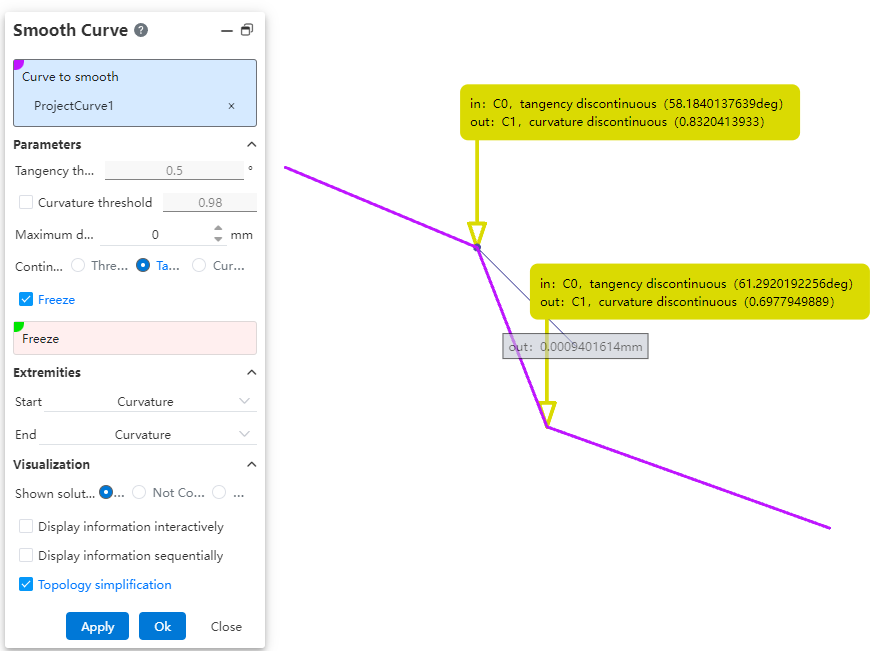
How to use:
Click the "Fair Curve" command in the "3D Curve" dropdown menu.
Select the curve you want to smooth.
Set the parameters and options as needed.
Click OK to complete the curve smoothing.
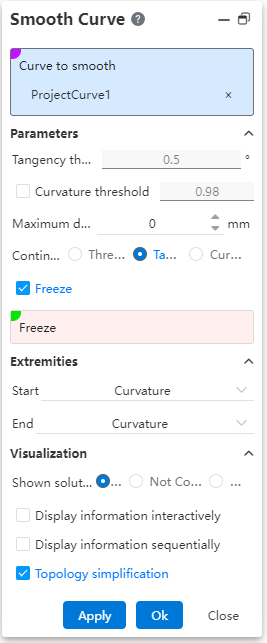
Dialog Box Control Instructions:
Curve to Fair: Used to select the curve that needs to be smoothed.
Tangent Threshold: Sets the tangent discontinuity threshold. The system will smooth the curve within this threshold range. Effective only when the "Continuous Threshold" option is selected.
Curvature Threshold: Sets the curvature discontinuity threshold. The curve will be smoothed within this threshold range. Effective only when "Continuous Threshold" or "Tangent" mode is selected and this option is checked.
Maximum Deviation: Sets the maximum allowable deviation between the original curve and the smoothed curve.
Continuity: Selects the correction mode for smoothing.
Freeze: When checked, allows you to select vertices or edges that should not be smoothed.
Start/End Continuity: Sets the continuity conditions at the start/end points of the smoothed curve and the original curve, respectively.
Displayed Information: Choose what information to display on the smoothed elements in the viewport.
All: Displays all information.
Unresolved: Shows information about discontinuities that were not corrected or preserved.
None: Displays no information.
Interactive Display: When checked, only display information arrows; information appears only when hovering the mouse over the arrow.
Sequential Display: When checked, use "Previous", "Next", or input a sequence number to control which information is displayed.
Topological Simplification: When checked, automatically removes vertices at curvature-continuous locations to reduce the number of segments in the curve.
← Spine Curve Variable →
