# Weldments
# Weldment
Add a weldment command,The addition of a weldment command allows ordinary part documents without welded structural components to become weldments, enhancing design flexibility and accommodating diverse engineering needs.
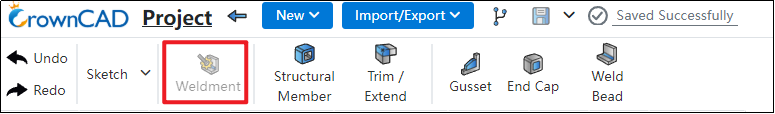
Usage Method:
1) Draw the necessary solids.
2) Click on the "Weldment" command.
3) The collection of solids in the Feature Panel changes to a "Cutting List," allowing you to view and configure cutting list attributes for each solid.
4) Proceed with generating engineering drawings, creating weldment cutting lists, and other subsequent operations.
# Insert into New Part
Create the Feature "Insert into New Part",This function is designed to allow users to insert solids or surfaces from their current document into a newly created part, enabling them to perform additional operations within this new context.
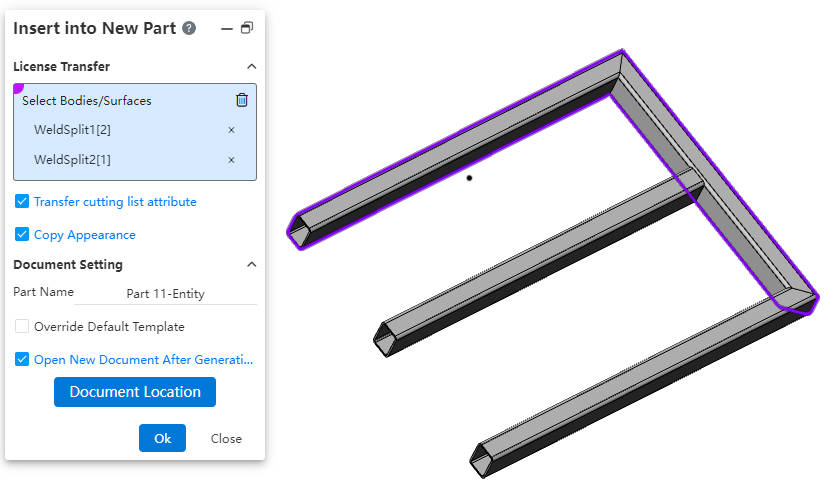
Usage Method:
1) Right-click on the solid in the Feature Panel.
2) Select the "Insert into New Part" option from the context menu.
3) Choose the solids or surfaces you wish to insert into the new part.
4) Configure the transfer options as required.
5) Click OK, resulting in the creation of a new part with the selected solids or surfaces inserted.
Dialog Box Controls Guide:
Select Solids/Surfaces: Choose solids or surfaces you wish to transfer into the new part.
Transfer Cut List Properties: When 'weldment' features are present, enable this option to copy weldment cut list properties to the new document.
Copy Appearance Settings: Enabling this transfers appearance settings of selected geometry from the source document to the new one.
Part Name: Define the desired name for the newly created part.
Override Default Template Settings: Select an option if you wish to manually choose a different part template for the new document.
Open New Document After Creation: Enabling this will automatically open the new document once creation is complete.
Document Location: Use this button to specify where the new document will be saved via a dialog box.
IMPORTANT NOTE: The solids or surfaces in the newly created part document do not have an association with the source geometry.
