# Analysis Geometric Body
New "Geometry Analysis" command to identify geometrical entities in parts that may cause problems.
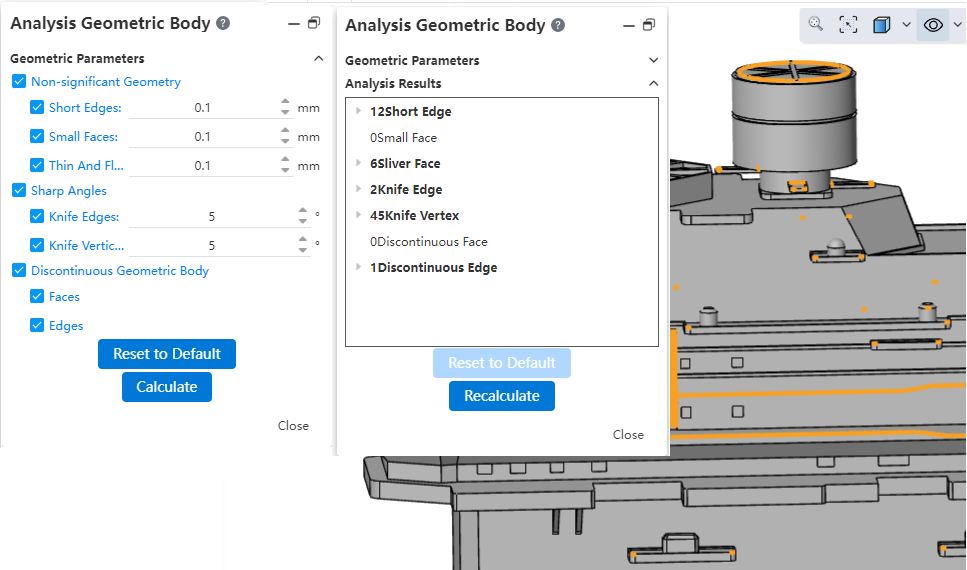
How to use:
1) Click the Geometry Analysis command.
2) Set what you want to analyze and the parameters.
3) Click Calculate and wait for the calculation to complete.
4) Click the item you found in the analysis results and highlight it in your viewport.
5) Click Close to end the analysis.
Dialog box control description:
Analyze parameters: Select what you want to check and set its parameters.
Analysis results: Display the results of the analysis.
Restore default: Click to restore analysis parameter Settings.
Compute: Click Start to compute.
Description of the analysis parameters:
Meaningless geometry:
Short edges: Edges below the specified length.
Face: A face whose edges are all below the specified length and whose area is less than the square of the specified length.
Thin thin face: A face with a high ratio of height to width.
Sharp corners:
Sharp edge line: A edge line where the Angle between two adjacent faces is less than the set value.
Sharp vertices: The Angle between two adjacent edges is less than the vertices of the set value.
Interrupted geometry:
Face: A face in which a discontinuous region of position or curvature exists.
Edge line: A line in which an area of position or curvature discontinuity exists.
