# Bounding Box
Support for measuring the minimum cube area parameters that fully enclose the model.
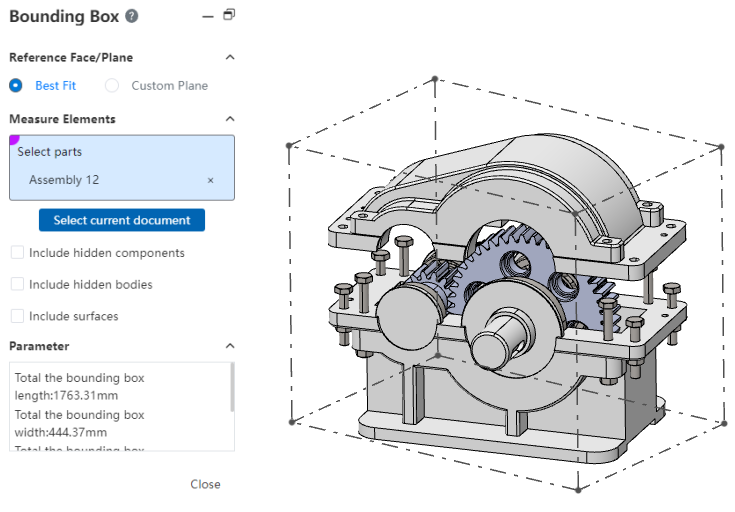
How to use:
1)Click the [Boundary Box] command of the evaluation module, and the "Boundary Box" dialog box will pop up.
2)Set the bounding box generation mode "best fit, custom plane".
- Best fit: The direction of the bounding box is automatically adjusted to generate the bounding box with the smallest volume.
- Custom plane: Specify a plane where one face of the bounding box is parallel to this plane to generate a bounding box of minimum volume that meets the condition of parallelism.
3)Click Select Current Document to select the current document, or select the element you want to measure in the Viewport/Features panel.
- Select Current document: Calculate the bounding box of all models in the current document, with options to control whether to include hidden elements/surfaces.
- Select measurement elements: Manually specify which models to measure, calculating the bounding boxes that surround all the selected models. Surfaces/entities can be picked up in parts and parts can be picked up in assembly.
4)The boundary box is displayed in the viewport, and the parameters of the boundary box are displayed in the dialog box.
