# Assembly Parts Statistics
Statistics of the number of top-level parts in the assembly, the number of sub-assembly parts, the total number of parts, the number of parts after removing duplicate parts, etc.
Click to open the statistics dialog box, and the number of parts in the entire document is counted by default.As shown in the picture below.
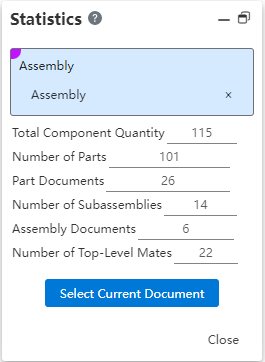
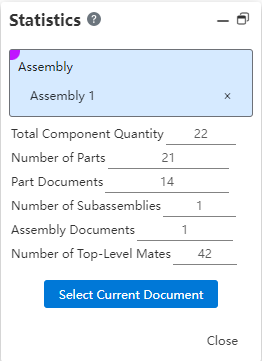
Description of each control:
- Pick up box: Pick up sub-assembly in the instance list, can not be selected.
- Description of each quantity:
| Name | Instructions |
|---|---|
| Total number of parts | The total number of parts and assemblies in the currently selected assembly, if the parts have been used 2 times, 2 at the time of statistics. |
| Number of parts | The total number of parts included in the assembly, such as Part 1 being used 2 times and counted as 2 parts. |
| Part documentation | The number of individual Part documents, such as Part 1, that are used multiple times but are still counted as 1 part document. |
| Number of sub-assemblies | The number of all subassemblies under the selected assembly, regardless of level. If assembly 1 is used twice, the number of subassemblies is 2. |
| Subassembly document | The number of individual sub-assembly documents under the selected assembly. If assembly 1 is used multiple times, the subassembly document is 1 at the time of statistics. |
| Number of top-level fit | The number of top-level instances in the selected assembly, not available when selecting subassemblies. |
- Select current document: Select the current assembly document for statistics.
Note: Parts that are unloaded or parts with suppressed array features are not included in the statistics.
