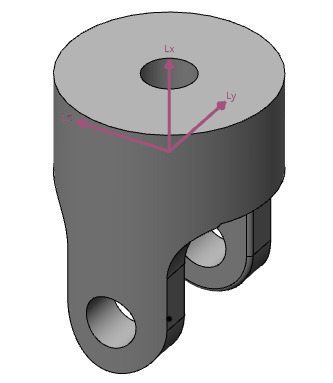# Mass Properties
Calculate the volume, area, and center of gravity of the model.
Click to open the Mass Properties dialog box and calculate the mass properties of the entire document by default. Including parts document, assembly document, as shown in the following figure.
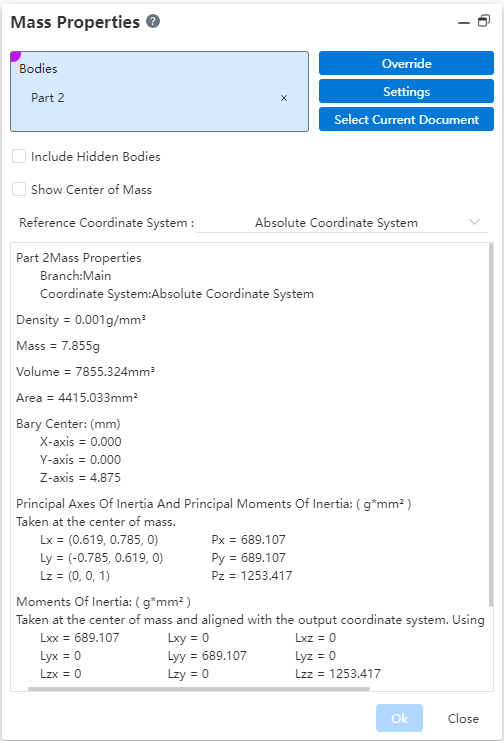
Each control description:
Pick up box: The parts document supports the selection of one or more entities (Ctrl multiple selection), and the assembly document supports the selection of one or more parts or sub-assemblies (Ctrl multiple selection).
Include hidden entities: When checked, the hidden entities are counted.
Show centroid: Creates centroid features for the current document.
Reference coordinate system: Select a reference coordinate system for the center of gravity equicoordinate position in the calculation result.
Overlay: This feature is available when the current document is selected. Overlay the mass or center of mass of the entire document.
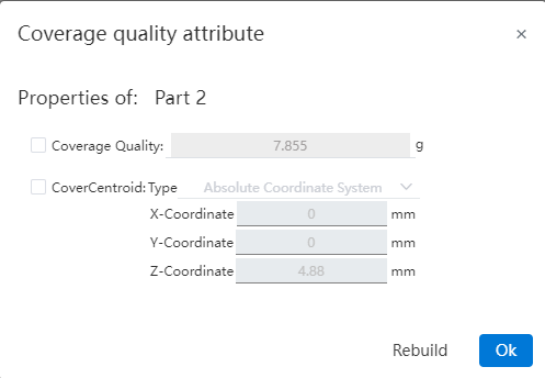
Not effective when multiple parts are selected in assembly;
The overwritten value can be restored to the default value by the "reset" button;
- Information box: displays the volume, surface area, center of gravity, inertia tensor information of the selected element, the calculation result does not include the surface.
- Setting: The unit, precision and representation of the calculated parameters can be set as required.
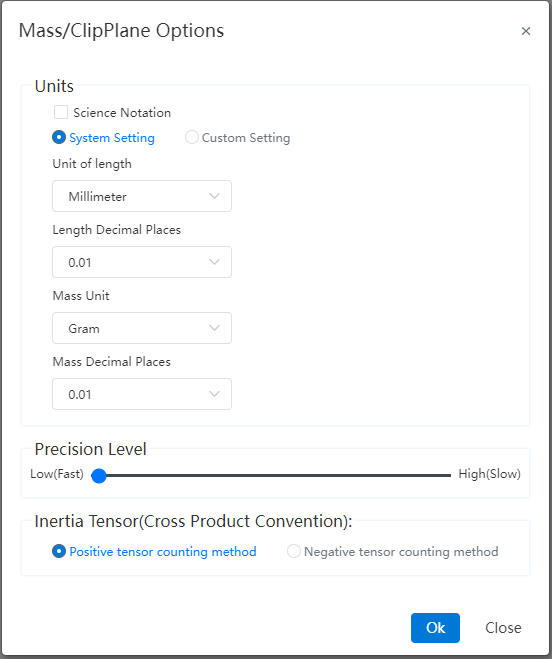
Select current document: Automatically calculate all entities and sub-parts in the current document.
- When the Quality Properties dialog box opens and the result is calculated, a pink coordinate system is displayed in the viewport, indicating the inertia axis and the center of mass of the model. When the dialog box is closed, the coordinate system disappears.