# Shaded Curvature
Displays the coloring curvature plot of the selected face.
Click to open the Tint Curvature dialog box.Select surface, entity and display the coloring curvature diagram as shown below.
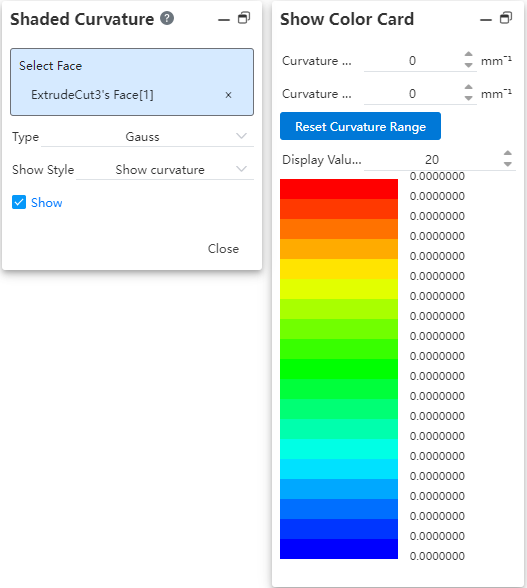
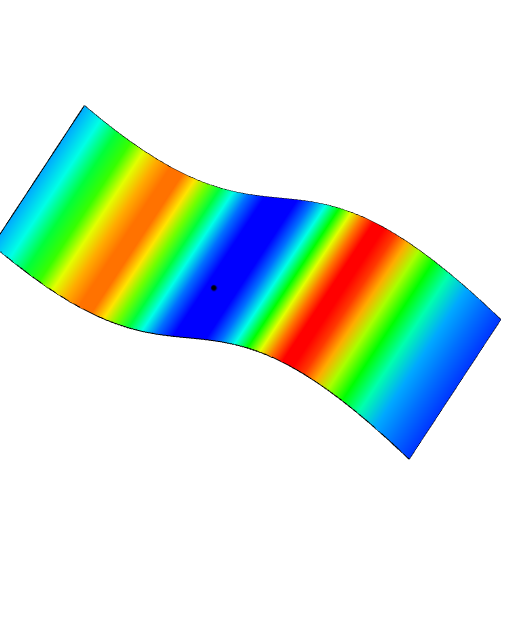
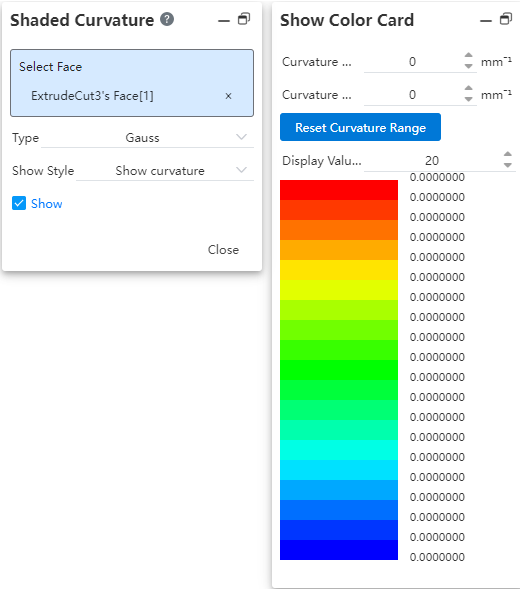
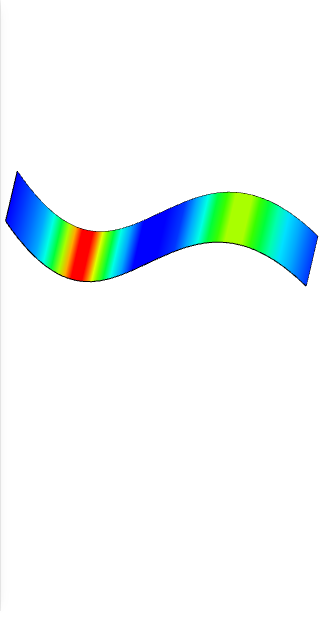
Description of each control:
- Pick up box: pick up the surface or solid external surface, support multiple selection.
- Type: Control the type of curvature value displayed, currently supports "Gauss, maximum, minimum, average".
- Display style: Currently only display curvature is supported.
- Display color card: Checked by default, control color card dialog box display or not. Color card control description:
- Maximum curvature: The maximum curvature value on the color card, with areas above this value shown in red.
- Curvature minimum: The smallest curvature value on the color card, with areas less than this value shown in blue.
- Restore curvature range: After clicking, the system automatically adjusts the maximum curvature value and minimum curvature value Settings of the color card according to the selected surface and curvature type.
- Display number of values: the number of curvature values on the color card, the larger the color grading more detailed, the current maximum support 40. Note: The mouse points to the selected surface to display the curvature value of the selected type at that location.
