# Zebra Stripes
The zebra stripes command is used to identify and check the details of the surface, such as the continuity of the surface, whether there are defects, and to evaluate the quality of the surface.
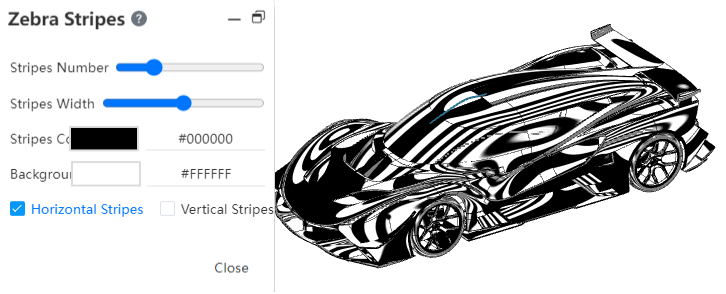
How to use:
1) Click the [Zebra Stripes] command of the evaluation module.
2) Set the Zebra stripes parameters.
3) The viewport displays zebra stripes in real time.
4) Click Close and the zebra stripes remain displayed.
5) Click the [Zebra Stripes] command of the evaluation module again, the zebra stripes disappear, end.
Dialog box element description:
Number of stripes: Displays the number of zebra stripes, the more the denser the display.
Stripe width: Sets the width of the stripes.
Stripe color: Default to white, can be changed to other colors, refer to set appearance color.
Background color: The default is black and can be changed to other colors.
Horizontal/Vertical stripes: One of two options, zebra print horizontal or vertical positioning.
Transition type of face and corresponding stripe effect:
| Contact | Zebra stripes don't match at the border |
| Tangency | Zebra stripes match at the border, but with big changes in direction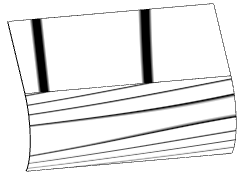 |
| Curvature continuity | Zebra stripes cross borders continuously and smoothly |
