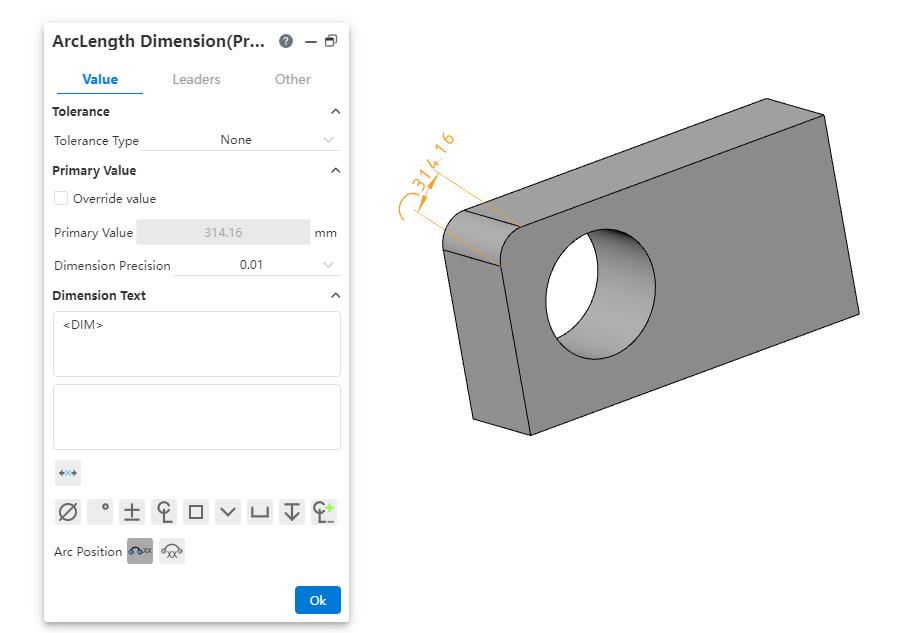# Arc Length Dimension
Italicize the arc-length dimension on a 3D model, and the dimension annotated by the command is placed in View Panel - Dimensions.
Main functions and mode of operation:
- Click Arc Length Size
The dialog box pops up.
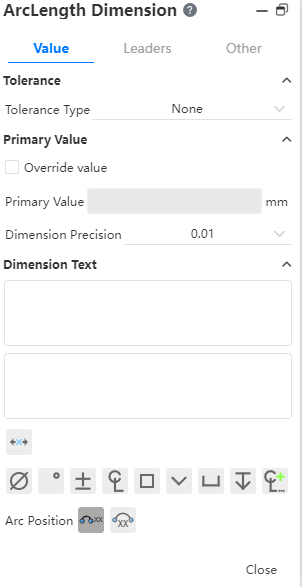
Annotation elements: Select one, and you can select a circle; After selecting the element, move the mouse to select the label drop Delete:Set a location. Click OK to generate annotations.
The remaining parameters are set in accordance with the engineering diagram - arc dimensions.
Click on the drawing of the completion of the three-dimensional annotation, three-dimensional annotation was selected highlight, pop-up dialog box, you can enter Lines should be re-edited; Drag the mouse to change the position in the plane where the annotation is located.
Example: The following view is an activated view with arc-length dimensions. The effect is as follows.