# BaseLine Dimension
Support for creating benchmark dimensioning.
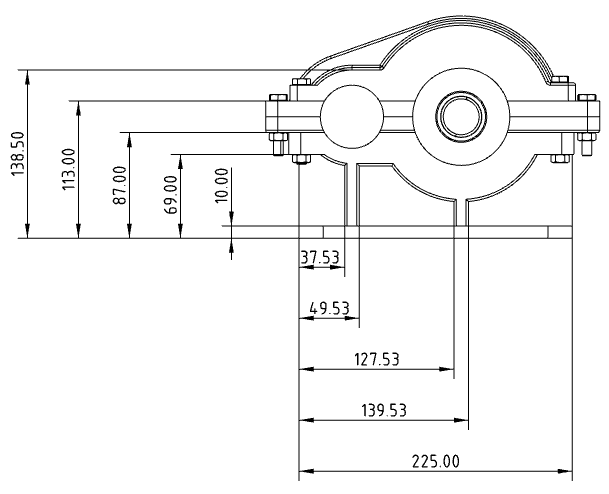
How to create:
1)Click the Benchmark Size command in the Smart Size drop-down box
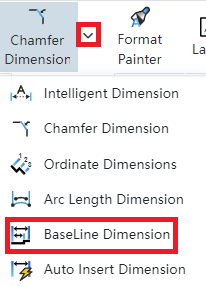
2)Pick up the elements you want to label in turn.
3)The first element is the base element, and the dimensions between subsequent elements and the first element are automatically labeled.
4)Press Esc to end the annotation.
Add to Base Group:Right-click the base size, click Add to Base Group, and pick up other elements to add the new size to the base group.
Size move:Distance dimensions in the same direction are combined, angular dimensions are not combined. Drag any size in the group along the direction of the size boundary line, and all sizes in the group move together.
Unalign:Right-click the dimensions in the base size and select "Unalign" so that it is called a separate size note that no longer belongs to that base size. Does not move with other dimensions in the base size and can drag and drop the position independently.
The action to unalign is unidirectional in the base size and does not restore alignment.
Each dimensioning value can be moved independently along the dimensioning line.
