# Center Line
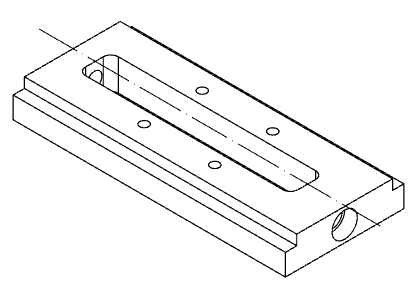
Used to generate the center line between the two side lines, or the axis of the cylinder.
The generation steps are as follows:
Click on the centerline command
to bring up the Centerline dialog box.
Select two lines in the view to generate the centerline of the selected line.
Click on the blank area in the view to generate the axes of all the cylinders in that view.
The centerline default overlength can be set in "System Settings - Document Properties - Centerline/Center Symbol Line".
← Center Mark Datum →
