# Center Mark
# Single Center Mark
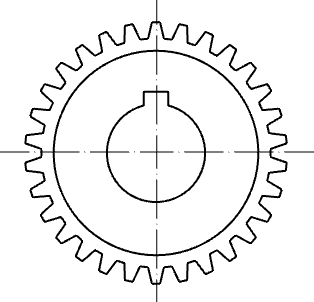
The center symbol line used to generate the circle.
The steps to generate it are as follows:
Click the center symbol line command
to bring up the Center symbol line dialog box.
Select the circle/arc/notch/arc notch/sketch line that you want to generate the center symbol line in the viewport.
Click OK to generate the center symbol line for the selected circle/arc/notch.
Automatic generation steps:
Click the center symbol line
command to pop up the Center symbol line dialog box.
Check in the dialog box for which elements you want to insert the center symbol line automatically. Holes - full circle edges, rounded corners - arc edges, grooves - Straight groove edges.
Click on the view and the center symbol line is automatically inserted in the view.
Note 1: The selected circle/arc must face the drawing plane.
Note 2: In the Center symbol line dialog box, check "Notch center symbol line" and select the edge line of the notch/arc notch/sketch line to mark the notch.
The default overlength of the center symbol line can be set in "System Settings - Document Properties - Center Line/Center Symbol Line".
Select the center symbol line that has been created and drag the end point of the center symbol line to modify the length of the center symbol line.
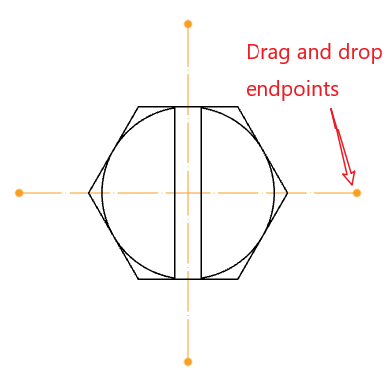
Size, roughness and other annotations support annotation on the center symbol line.
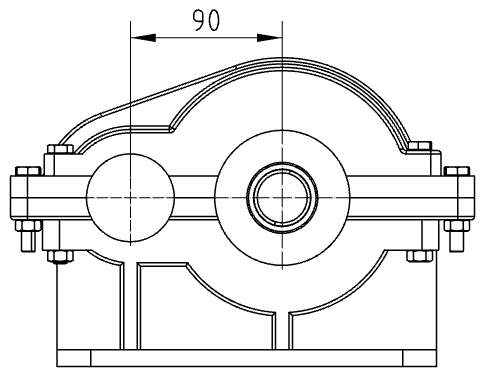
# Line,Circular Center Mark
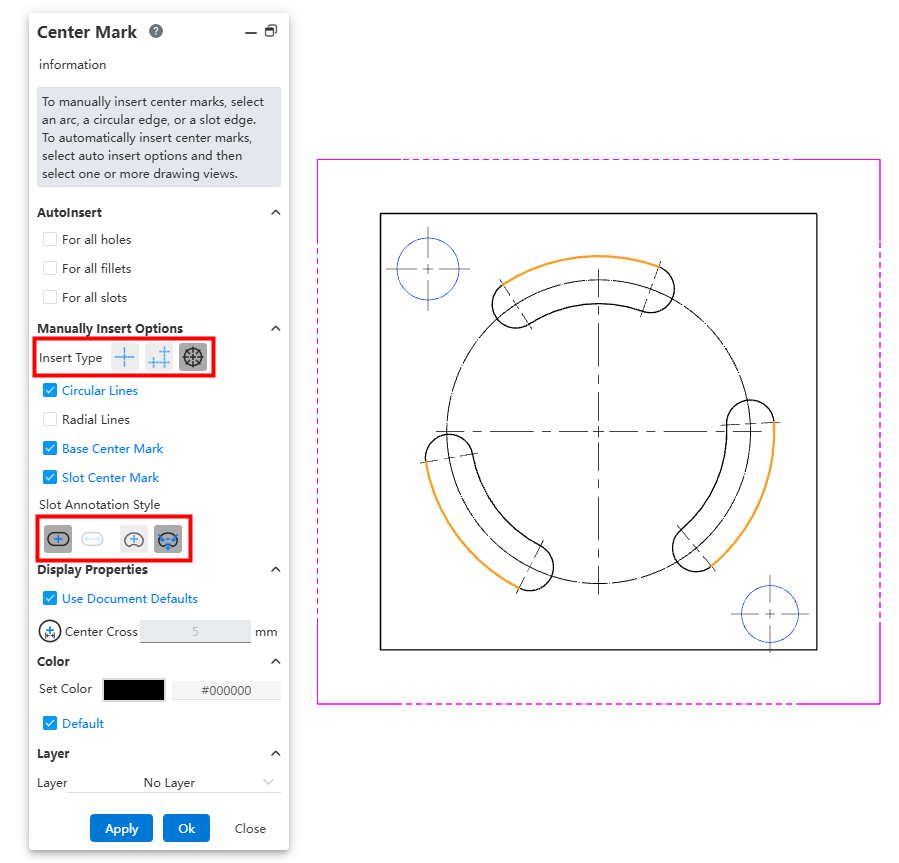
How to use:
Activate the Centerline command.
Select the projection-generated or sketch-generated element to be annotated.
Set the layout and slot annotation style.
Click OK to complete the centerline creation.
Explanations: Linear and circular centerline annotations do not support mixed selection standards; they only support annotations for a single circle/arc, slot, or arc slot.
