# Format Painter
- The Format Coater command is used to paint the format of the copied comment element.
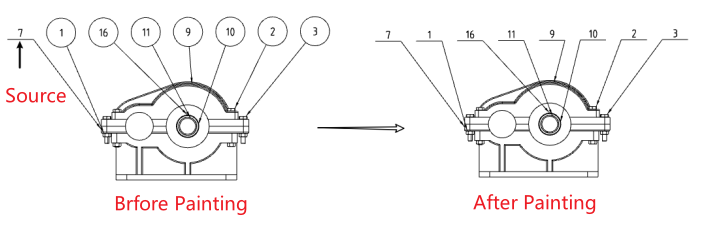
- How to use:
1) Click Format Brusher to launch the command.
2) Click a comment element in the viewport as the source element.
3) Click or box in the viewport to select another comment as the target element. The format of the target element is painted to the format of the source element.
4) Repeat the previous step to paint the other target elements.
5) Press Esc or the Close button to end the command.
3 Can be the type of source or target element: annotation, dimensioning, form and position tolerances, etc. Table, model edges, or sketch lines cannot be selected as sources or targets.
4 Properties that can be copied:
Arrow style
Arrow position (inside, outside, auto)
The border style of the comment as well as the border size parameters
Text font (including font type, size, boldness, tilt, etc.)
Lead/size line style (line type, line width)
Accuracy (including dimensional accuracy and tolerance accuracy)
Color
Tolerances
- General rules for format brushing properties:
Apply attributes from the source that can be copied to the target element.
The target element exists, but the attributes that the source does not exist remain unchanged.
