# Revision Cloud
Supports the generation of revised cloud pattern annotations in drawings.
Click on the toolbar to open the Revision Cloud command dialog box, and its command interface is shown as follows:
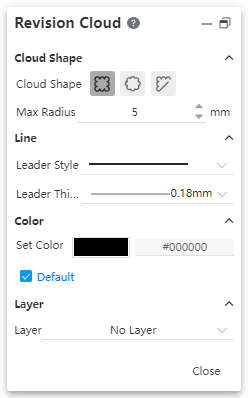
# Parameter Description
- Cloud shape: Used to select the shape of the revised cloud; From left to right: "Rectangle, ellipse, polygon;
Note: This item only appears when creating a revision cloud, not when editing it again.
Maximum Arc radius: Used to set the maximum arc radius.
Line Line: Set the line line of the revised cloud arc.
Line width: Set the line width of the revision cloud arc.
Color: Set the color of the revision cloud arc.
# Create Flow
- Launch the "Revision Cloud" command
Click the "Revise Cloud" command button to bring up the dialog box.
- Set the parameters of the revision cloud
Set the options and parameter values in the Revision Cloud dialog box.
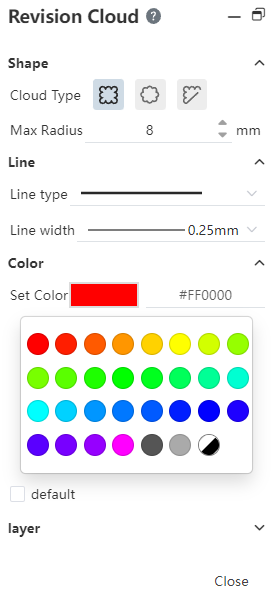
- Draw the Revision Cloud
Specify shape vertices or paths in the viewport based on the selected cloud shape.
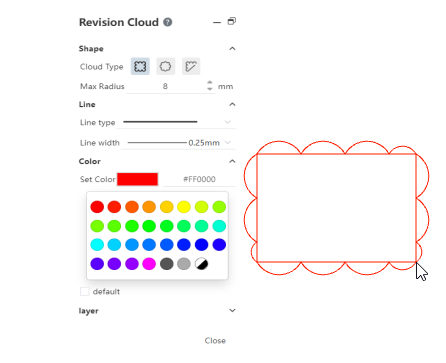
- Edit Revision Cloud
Manually select the generated revision cloud, drag and drop the control point of the revision cloud path, or modify the parameters of the dialog box option.
- End
Click the Close button and press Esc to exit the operation.
