# Create Pipe Spline
Use this command to create a path line for flexible hoses, typically a spline curve.
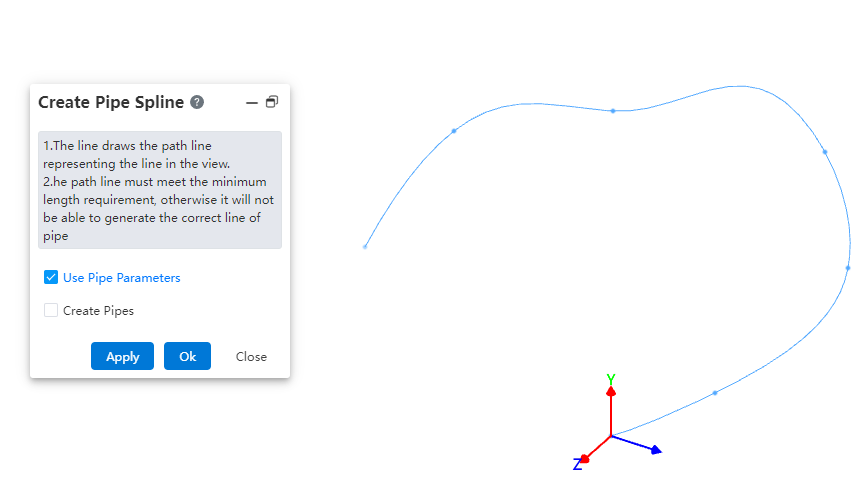
How to use:
- Under the condition of path activation, click the dropdown menu at "Draw Path" and select the "Draw Hose Path" command.
In the viewport, select different points to generate a spline curve.
Based on your requirements, choose whether to use pipe parameters and whether to create the pipe. Click OK.
Note: The operation methods for the "Pipe Parameters" and "Create Pipe" options are consistent with those in the "Draw Path" command.
