# Break View
The broken view command is used to generate a broken view that omits parts of the model.
The generation steps are as follows:
- Click on the Broken View command
to bring up the Broken View dialog box.
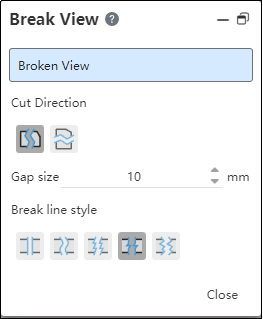
Select the fracture direction, both vertical and horizontal are supported.
Set the gap size, which refers to the distance between the two break lines after the model is disconnected.
Choose the break line style, which supports five styles: straight line cut, curve cut, serrated line cut, small serrated line cut, serrated line cut.
Click twice on the view you want to break, which is used to specify where you want to break. Finish clicking on the back view to convert to the broken view.
- Click on the generated broken view to modify the gap size, view scale, and display style.
Note: Support model view, projection view, auxiliary view as the parent view of the broken view.
