# Smart Fastener
Using the "Smart fasteners" command, standard parts matching the model can be automatically inserted into the assembly.
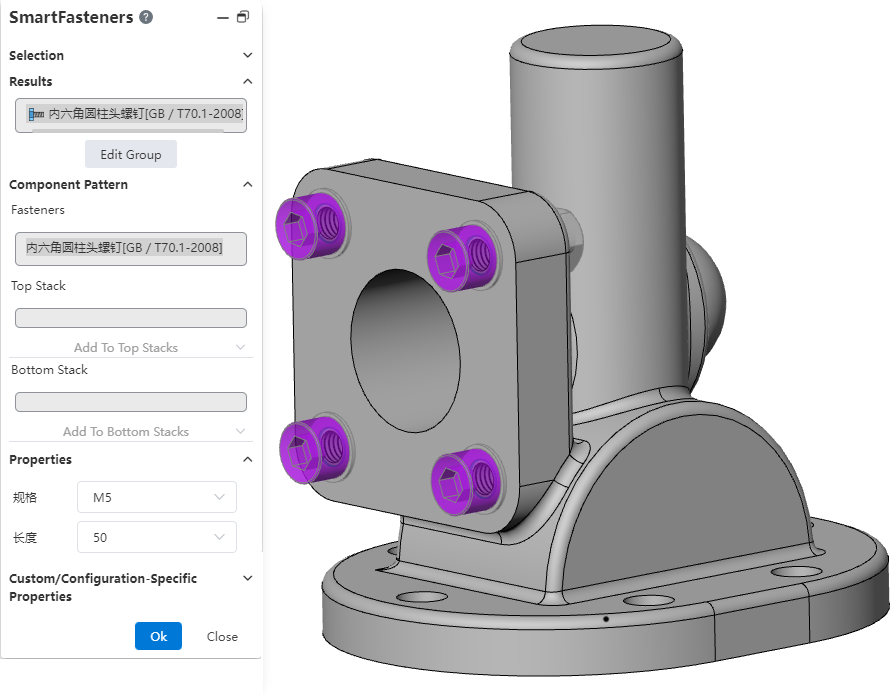
Usage:
1) Open the "Smart Fastener" command.
2) Select the part or punch face to which you want to add the fastener.
3) Click the "Add" button to display a preview of the fastener.
4) Right-click the fastener to change the fastener type.
5) Click Edit Group, you can drag and drop to modify the group.
6) Set the properties of fasteners corresponding to each group as required, and add stacked parts (gaskets, etc.).
7) Click "OK" to finish adding.
Instructions:
For unwanted fasteners or groups, you can delete them by right-clicking.
For holes with specifications generated by the hole command, the fasteners of the corresponding specifications are automatically selected by default.
The default fasteners corresponding to stretch cut and simple straight holes can be set in "System Settings - Smart fasteners".
Holes in the same group will use fasteners of the same specification, and holes in the same series will generate a smart fastener feature.
