# Filled Surface
Fills a surface within the border defined by an existing model edge, sketch, or surface.
Instructions for Use:
Click to enter the Fill Surface command, whose interface is shown in the following figure:

The interface parameters are described as follows:
- Boundary: Can be a sketch outline, an edge, or multiple selections.
Note:
The selected boundary is closed and can contain only one closed region.
Curvature control: The curvature type can be set for each boundary selected: sketches can only be set to the "Touch" type; Edges can be set to the Touch or Tangent type.
Reverse: Unchecked by default, fills the surface in the opposite direction of the default direction.
Note:
Reverse application conditions: the fill surface is non-planar, the curvature control is tangent, and the boundary is common plane.
Example 1
Draw an irregular closed sketch in the viewport, as shown in the following illustration:
Note:
When you select a sketch inner edge in a viewport, the sketch to which it belongs is automatically retrieved.

Example 2
With the edge as the boundary, you can set the curvature to touch or tangent to produce surfaces with different effects, as shown in the following figure.


Example 3
If the fill boundary is a solid edge, you can select Alternating Faces to patch different surface effects. Check the fill surface contrast effect of 【Alternating Faces】as follows.
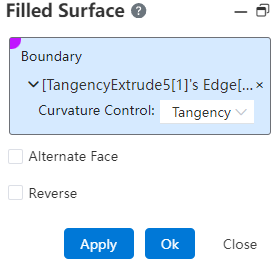



Click OK to confirm and complete the operation. Close: Exit this operation.
