# Knit Surface
Stitch two or more faces and surfaces together.
Instructions for use:
Click to enter the stitch command interface, as shown in the following figure.
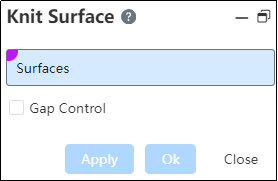
The meaning of each control is as follows:
- Surface:Select two or more adjacent surfaces that need to be stitched.
Note:
The edges of a surface must be adjacent but not overlapping. Surfaces can be on multiple planes.
- Gap control:After checking, the gap tolerance is displayed, and the tolerance value can be changed.
Note:
If the stitched surface is closed, the solidification is automatically generated.
When the stitch preview is previewed, the edges are displayed when the unthwinned part is previewed, which can appropriately increase the suture tolerance.
Example: Select faces and surfaces for stitched surfaces. Stitch preview status, unslit edges are thick lines, and no edges are displayed in the stitched area.
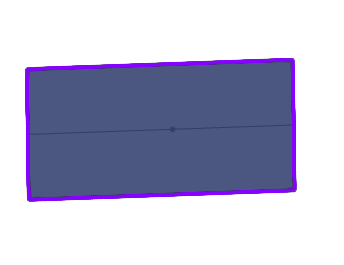
Click the OK button to complete the operation. Close, then exit the operation.
