# Surfaces
Create different types of surfaces from different geometry and conditions.

For specific steps, take the extruded surface as an example:
1.Draw the geometry (that is, sketch) according to your needs, as shown in the following figure:
Select the Feature tool: Extrude Surface.
Pick up the sketch according to your needs and choose the stretch method.
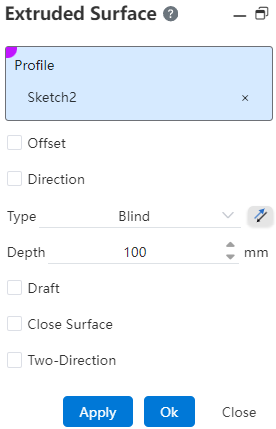
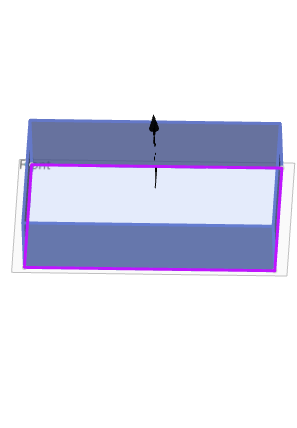
Prompt:
The pick box can only pick up elements in the active state (that is, the blue state, which can be activated with a mouse click);
When picking a sketch, the mouse can pick up edges or sketch areas;
You can drag the black arrow in the viewport to adjust the parameters;
Mouse over the command interface, and when the sign appears, drag the command dialog box to any location in the viewport.
.
Click OK to generate the feature, and click Cancel to cancel the operation.
