# Center of Mass
Support for centroid generation in parts/assemblies and centroid reference points generation in parts.
1)Centroid creation method:
- By clicking the command "Center of Mass" or "Quality Properties" - "Show center of mass", you can create the center of mass; There can only be one center of mass in a document
2)How the centroid reference points are created:
- After the centroid is generated, right-click the centroid feature in the feature panel and click
the icon to create the centroid reference point; You can have more than one centroid reference point in one document.
3)The difference between a centroid and a centroid reference point:
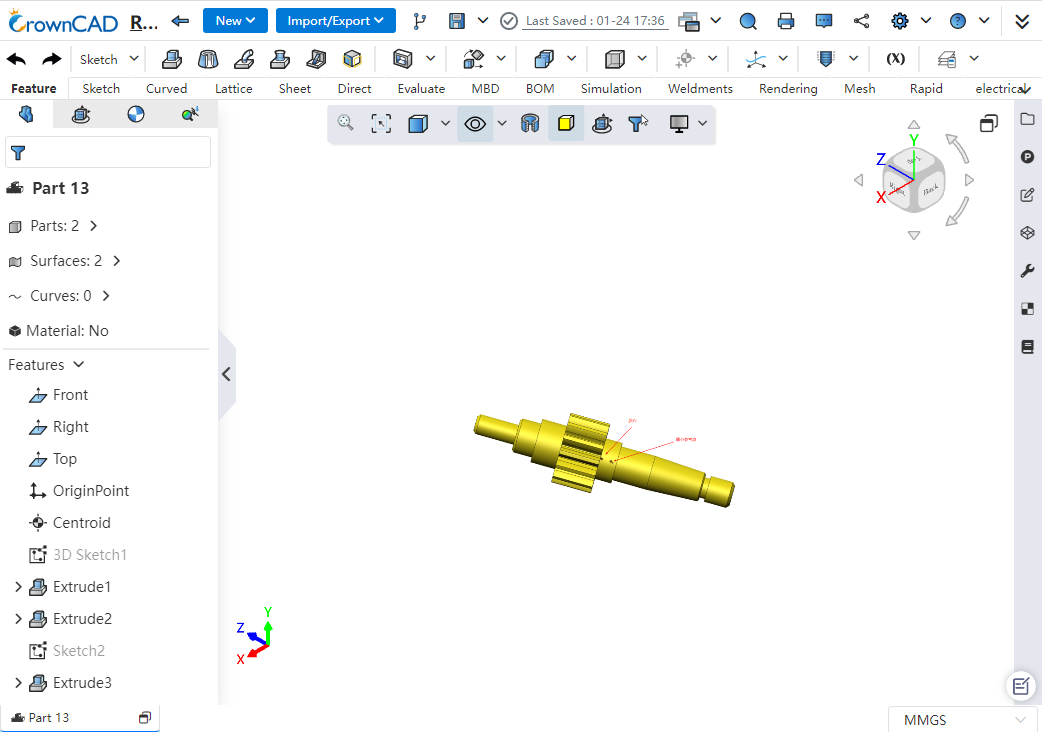
The centroid represents the final centroid position of the entire document. This can be generated in assembly and parts
The centroid reference point represents the centroid position in the modeling history of the model up to the time the centroid reference point feature was created. It can only be generated in the part.
4)In most cases, the position of the centroid point and centroid reference point is updated instantly as the model changes. In some special cases, it may not be possible to update automatically, at this time, the update button will be displayed after the centroid, click to manually complete the update.
