# Curve
Create different types of curves with different commands.
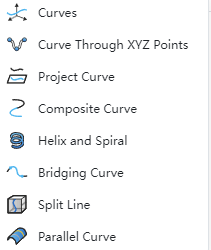
Specific operation steps, take the projection curve as an example:
- Draw the geometry (sketch & solid/surface) as required, as shown in the following figure:
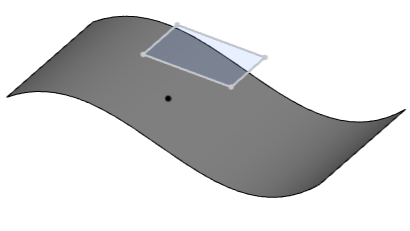
Select the Feature tool:Projection curve
Pick sketches and polygons according to your needs.
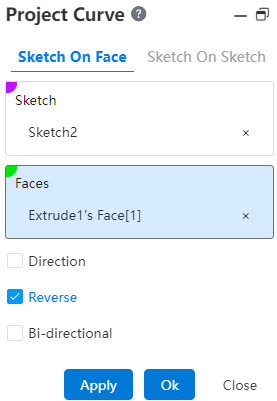

Tip:
Elements can be picked only when the pick dialog is active (In the blue state, click the mouse to activate.);
When picking a sketch, the mouse can pick its edges or its area;
Place the mouse on the command dialog box, when the
mark appears, you can drag the command dialog box to any position in the viewport.
