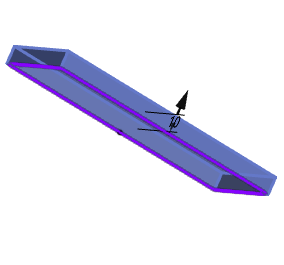# Thicken
Solid features are generated by thickening one or more adjacent surfaces.
Click the toolbar to open the Thicken command dialog box, the command interface is shown in the following figure.
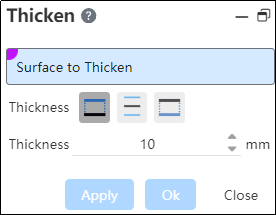
- Surface to thicken: Select the surface you want to thicken.
Note:
If a thickened surface consists of multiple adjacent surfaces, you must first stitch the surface before you can thicken the surface.
Thickness Direction: Select the direction in which the surface is thickened, including Side 1, Bidirectional, and Side 2.
Thickness: Enter a thickness value for the surface thickening.
Example: After picking up the parameters, a preview of the surface thickening looks like the following figure.