# Hem
Used to add frill features to the edges of the sheet metal entity.
Click the button to bring up the ruffle dialog box.
Control description:
Select the edge: Select the edge of the sheet metal entity to be frilled, and the frilling will be generated on one side of the selected edge.
Location: Select the position of the frill relative to the border, currently only "material inside" is supported.
Type: Select the type of ruffle, currently only the "closed" type is supported.
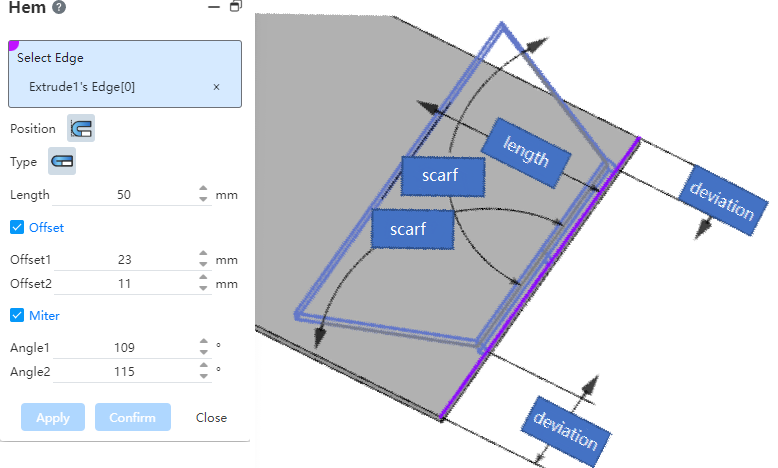
Length: Used to set the length of the ruffle
Offset: After checking, you can set the offset value on both sides of the ruffle, which can make the width of the ruffle less than the length of the border line.
Miter: After checking, you can set the miter Angle on both sides of the ruffle, which can make both sides of the ruffle not perpendicular to the selected edge line.
