# Sketch Bend
Bend the existing sheet metal over the straight lines of the sketch.
Click the button to bring up the cursive bending dialog box.Select the sketch and sheet metal entity, set the required parameters, the effect is as shown below.
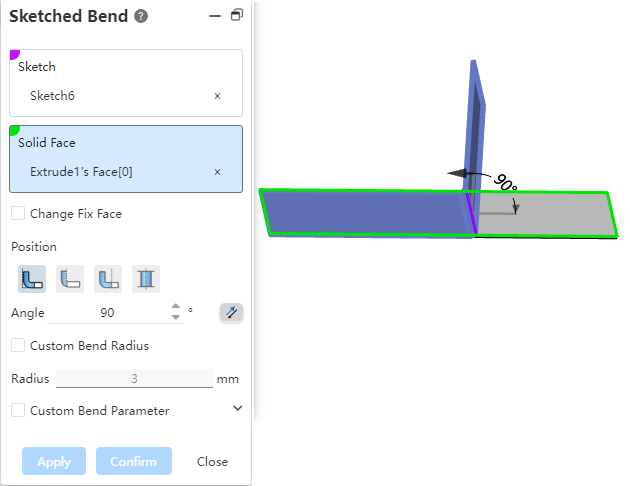
Control description:
1.Select a sketch: Select a sketch that contains only one straight line.
2.Select solid face: Select the surface of the sheet metal entity that needs to be bent, sides cannot be selected.
3.Switch fixed face: After checking, the bent side is exchanged with the fixed side.
4.Position: The position of the bend relative to the selected sketch line.
5.Angle: The relative Angle of the two flanges after bending, the reverse button can change the bending direction.
6.Radius: the inner radius of the bending.
7.Custom bending coefficient: the custom bending coefficient of the base flange.
Note: The sketch line should be located on the selected surface and partially coincide with the selected surface.
← Edge Flange Unfold →
