# Edge Flange
Generate new flanges at the edges of the existing sheet metal.
Click the button to bring up the border flange dialog box. Select the sheet metal edge line and set it accordingly, the effect is as follows.
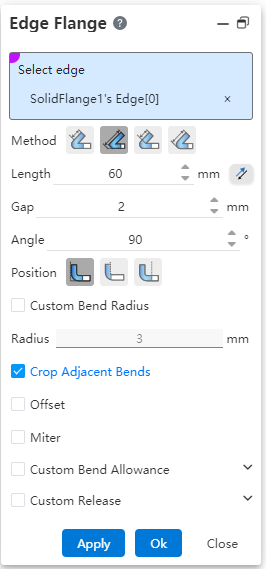
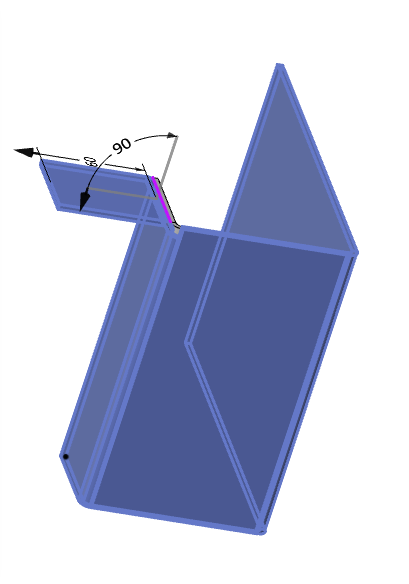
Control description:
1.Edges: Select one or more edges where sheet metal already exists. Select edges on different sides of the same flange, and new flanges will form on different sides.
2.Method: Set the length option to control which part of the new flange is the length.
3.Length: According to the Settings in the way, control the length of the corresponding part of the new flange.
4.Gap: Used to set the gap at the miter joint of the two flanges.
5.Angle: The Angle between the new flange and the flange where the side line is located.
6.Position: The position of the new flange relative to the existing flange.
7.Custom bending radius: Check this box to customize the bending radius.
8.Crop adjacent bend: After checked, automatically cut the bend that is in contact with the side of the new flange.
9.Offset: After checked, modify the offset value or drag the handle to change the width of the new flange. Not available when selecting multiple edge lines.
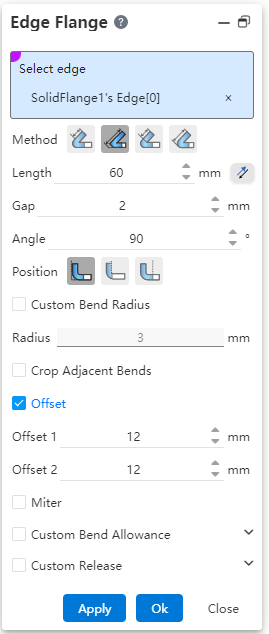

10.Miter: When selected, modify the Angle value or drag the handle to change the side Angle of the new flange. Not available when selecting multiple side lines.
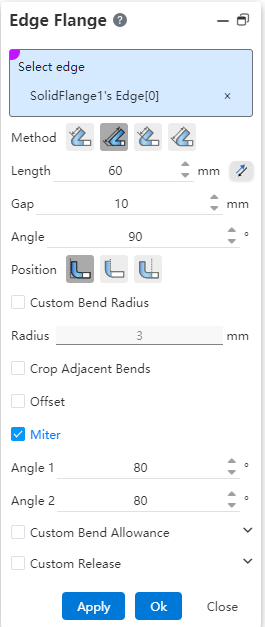
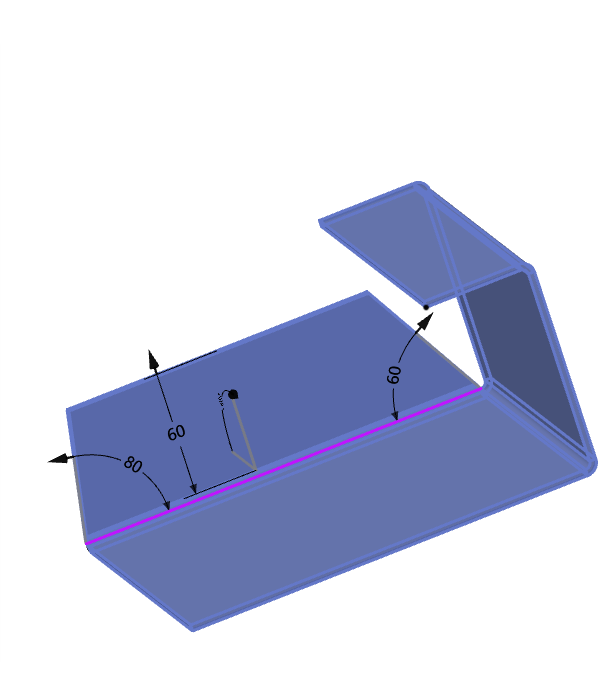
11.Custom bend factor: Check this custom bend factor.
12.Custom release slot: Check this box to set the size of the release slot. The release slot is generated at the bend. Currently, two kinds of release slots are supported: rectangular round and rectangular.
- Generally used in conjunction with offset. Not available when selecting multiple edge lines.
- Tear shape release slot You can set the specific style of release slot.
- The tear shape release pattern only works for the outer corners.
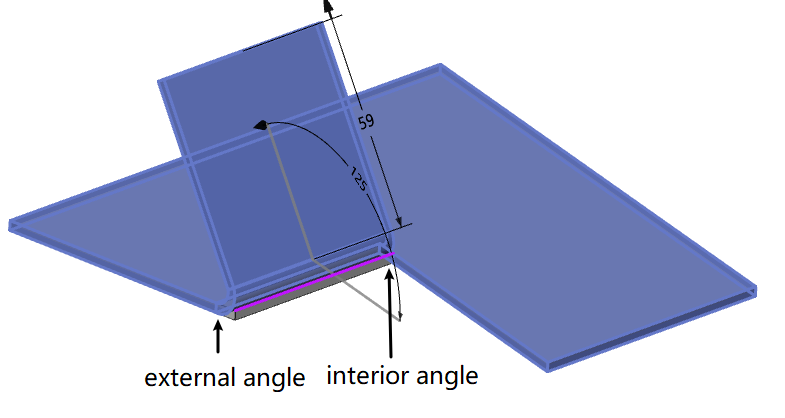
13.Adjacent edge lines create edge flanges, and interference positions automatically add miters.
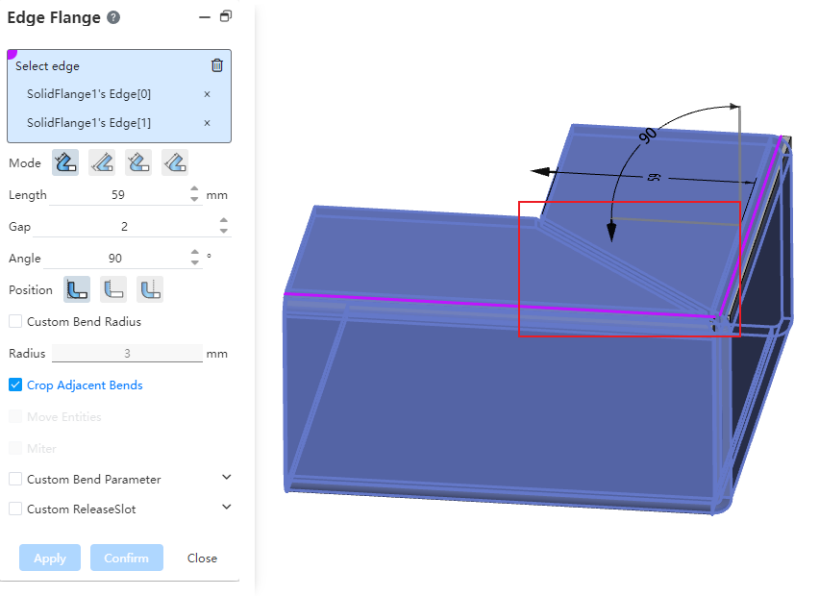
At the same time, select the edge lines that are not connected but are equal in height and bending Angle to add the edge flange, and the miter will be automatically added to the interference position.
Set the gap value, you can adjust the size of the gap at the miter.
