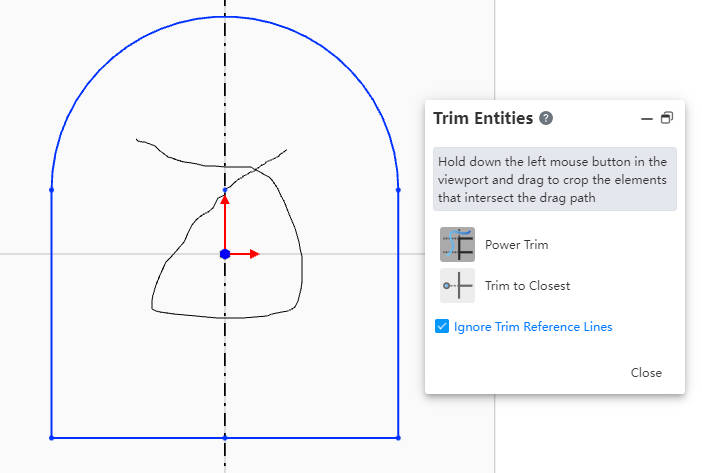# Trim
Trim the curve to the first intersection or bounded element, or delete the entire curve if no intersection or bounded element is found. There are two ways to do this, called "Trim to Closest" and "Power Trim".
# Trim to Closest
1.Click , start the crop command with the option to check "Trim to Closest".
2.Mouse preview of the line to crop. The line being trimmed is light blue, leaving the line blue.
3.End the command by the ESC key, or by right-clicking [Exit Trim] in the menu, or by "Cancel" in the command bar.
# Power Trim
1.Click to launch the crop command.
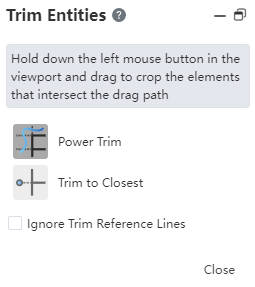
2.Check Power Trim, hold down the left mouse button and drag to crop the sketch line that intersects the drag path.
3.Release the mouse to end the command.
# Ignore Trim Reference Lines
After selecting this option, reference lines are not affected by trimming actions.