# 3D Sketch
Click on the 3D sketch command to enter the sketch drawing environment;
The "Sketching in 3D" TAB appears right below the graphic viewport.
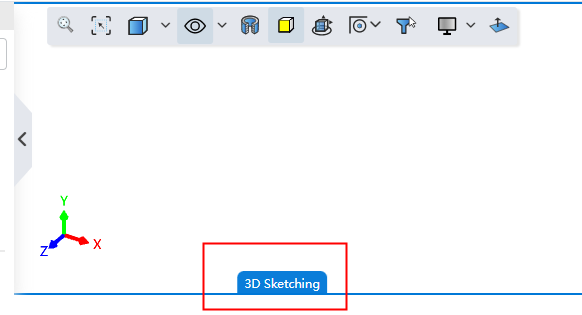
Initially enter the 3D sketch, after executing the drawing command, the X and Y axes will be highlighted, indicating that the drawing plane of the current sketch is the XY plane. Press Tab key to cycle switch the 3 planes corresponding to the sketch coordinate system or press Ctrl key to select the face to switch drawing:
When the rotation Angle is close to any reference plane of the coordinate system, it will automatically switch to the reference plane. At this time, you can still press Tab key to switch the direction.
