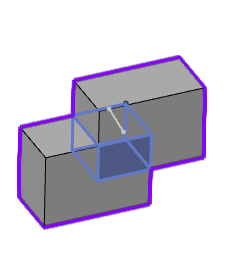# Boolean
Boolean operations are logical deductions of number symbolization, including merging, subtracting, and intersecting, corresponding to three different operations.
Click the toolbar to open the Boolean Command dialog box, and its command interface is shown in the following figure.
Boolean operation commands are divided into three command pages: Merge, Subtract, Intersect, corresponding to three different operations.
# Combine
Merge is the merging of several entities into one entity.
Tools: Pick up entities to be merged, multiple selections.
Note:
Entities to be merged need to have intersecting parts, and only one line or one point of intersection cannot be merged.
Example: After setting the parameters, the combined preview effect is shown in the following figure.
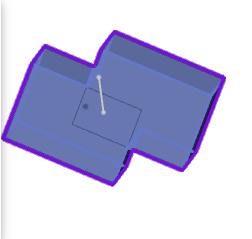
# Subtract
Using the pick-up of an entity as a tool, subtraction is done on the target to split the target. Its command interface is shown in the following figure.
Tools: Tools that split the target, which can be selected multiple times.
Target: The entity to be processed, as the subtraction in the operation.
Preserve Tools: Checked by default, the display tool model is retained after subtraction processing. Uncheck the tool model display.
Example: After setting the relevant parameters, subtract the preview effect as shown in the following figure.
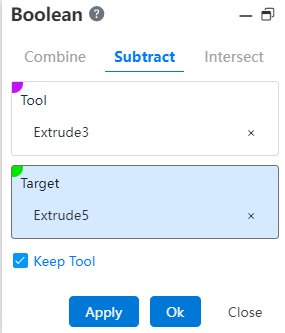
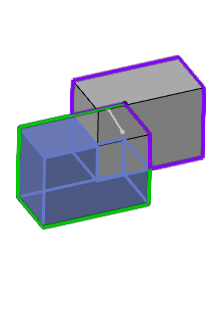
# Intersect
Used to calculate the intersection and coincidence of multiple entities. Its command interface is shown in the following figure.
Tool: Calculate the intersection of the entity, which can be selected multiple times.
Preserve tool: Whether to display the original solid model after calculating the intersection. Checked by default, after unchecking, only the intersection of the entities is displayed.
Example: After setting the relevant parameters, the intersection preview effect is shown in the following figure.