# Rib
Add solid features between the sketch and the existing part to provide support for the part to improve strength.
Click on the toolbar to open the tendon command dialog box, and its command interface is shown below.
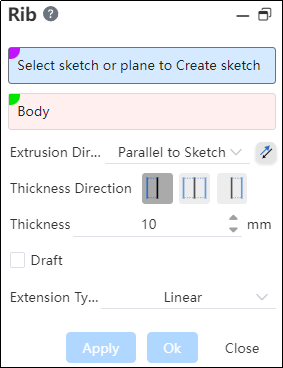
1.Sketch: can be straight line, arc, etc., single option.
Note:
Sketch is only suitable for selecting a sketch, which contains and only contains an open loop.
2.Entity: Select the entity to be sinew.
3.Rib direction: There are three kinds, respectively, "parallel to the sketch", "vertical to the sketch", "Custom".
Note:
When selecting "Custom", you can choose a straight line or two points as the direction of the rib.
4.Thickness direction: There are three types, which are "first side," "sides," and "second side."
5.Thickness: The thickness value of the sinew, if necessary, the point is reversed.
6.Drawing die: after checking, the drawing die inclination can be formed for the rib, and the Angle value can be set, as well as the direction.
7.Extension type: there are two kinds, respectively, "linear", "natural(tangential)".
Example: Create a rectangular entity and create a sketch on its face with the rib effect as shown in the image below.
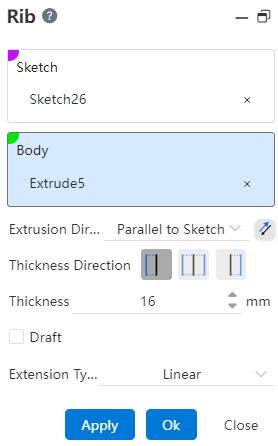
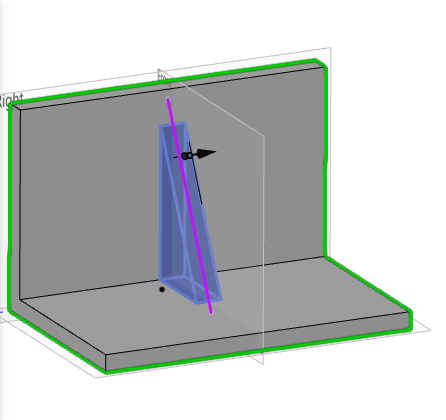
← Hole Wizard Boolean →
