# Box
Supports creating cuboids directly by setting parameters and positioning.
Instructions for use:
Click to enter the cuboid command, its interface is shown as follows.
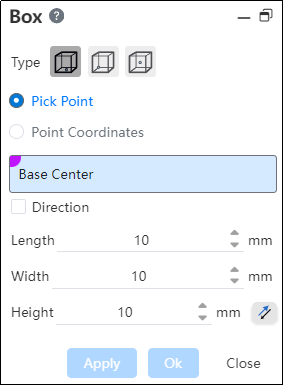
The meanings of each control are as follows:
- Type: Select cuboid anchor point, support the bottom center, bottom vertex, center of three types of choice.
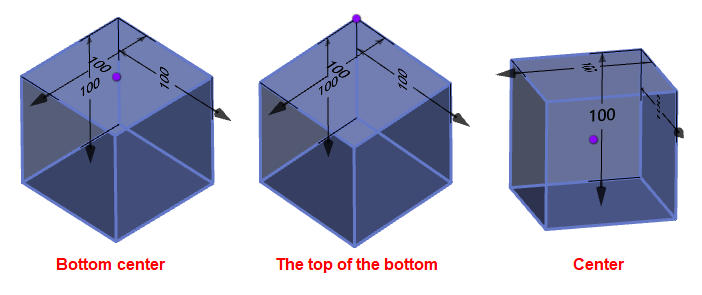
- Pick up point/point coordinates: Select the way to specify the point position, which can be controlled by picking up elements or entering point coordinates numerically.
- Pick point: Select a point to position the cuboid, which can be a point on an element, a point created in a sketch, or a point on an entity.
- Point coordinates: Enter the coordinate value to control the location of the anchor point. Coordinate value The input variable records only the current variable value and does not maintain an association with the variable.
- Direction: Control the height direction of the cuboid.
- Enter the length, width and height values to complete the creation of the cuboid.
