# Replace Surface
Change the shape of the solid/surface by replacing some of the faces in the solid/surface with a new surface.
Instructions for use
Click to enter the replacement face command, whose interface is shown below.
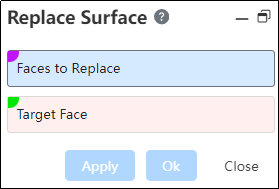
The meanings of each control are as follows:
Face to be replaced: Select a face on an entity or surface. Multiple choices are supported. The selected faces should be connected and belong to the same entity/surface. When selecting, each face in the surface can be selected separately.
Target surface: Select a single surface. When selected, the surface composed of multiple surfaces is regarded as a surface.
When replacing, delete the surface to be replaced, extend and cut the adjacent surface and the target surface of the surface to be replaced, change the shape of the entity/surface, and generate the features of the replacement surface.
- Regular adjacent and target surfaces (such as cylindrical surfaces) are extended in a regular way, and irregular surfaces (such as imported irregular surfaces) are extended in the tangential direction
- If the adjacent and target surfaces cannot be intersected after being extended, no replacement is made and the error "the selected surface cannot be replaced" is reported.
- After replacement, the entity is still the entity, the same as the surface.
- Select the surface to be replaced and the target surface in different cases, and the result is as follows
| The selected face situation | result |
|---|---|
| The target plane is outside the entity | 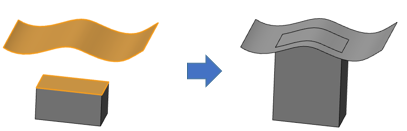 |
| The target plane is inside the entity |  |
| The target plane is outside the entity and in the opposite direction of the plane to be replaced | |
| Face to replace Select multiple faces | 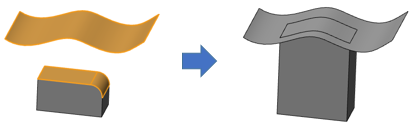 |
| Extend the adjacent face of the face to be replaced without intersecting the target face | 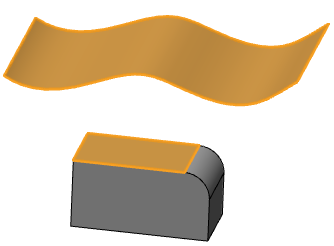 Cannot be replaced and an error is reported Cannot be replaced and an error is reported |
| The surface to be replaced has a groove, and the side wall of the groove has a drawing Angle | 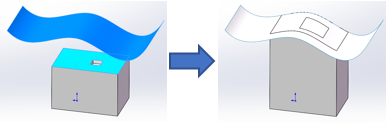 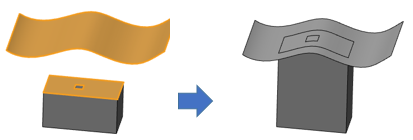 The side wall of the groove extends along the drawing Angle (in the picture on the right, the extended groove opening becomes larger) The side wall of the groove extends along the drawing Angle (in the picture on the right, the extended groove opening becomes larger) |
| The face to be replaced has grooves, The target surface is below the bottom of the groove | 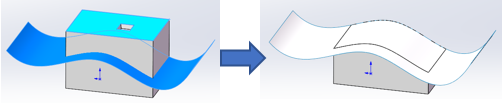  Replace normally and the groove is removed along with the face to be replaced Replace normally and the groove is removed along with the face to be replaced |
← Delete Face Box →
