# Composite Curve
Create a combined curve by selecting consecutive sketches, edges, and curves.
Instructions for use:
Click to enter the Combine Curves command, whose interface is displayed as follows:
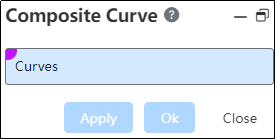
- Curves: The curve to be merged can be sketch, edge line and curve.Multiple selection is allowed, but it must be continuous.
Note: When selecting the entire sketch, there should be only one open or closed loop in the sketch.
Example:When the sketch line is connected with the edge line, you need to select multiple continuous lines, the preview effect is as shown in the following figure
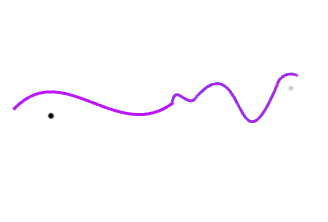
Click OK to complete the operation.
← Curve Project Curve →
