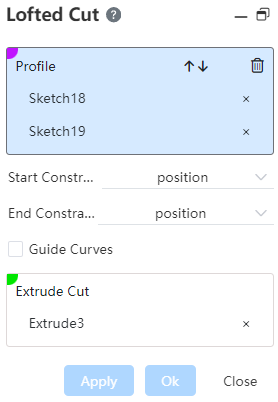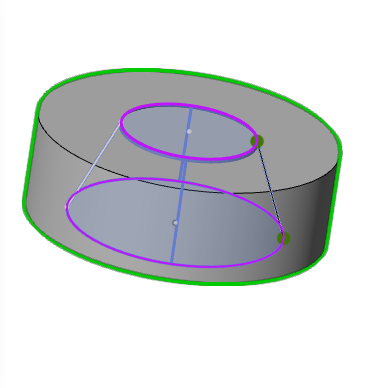# Lofted Cut
Different excision styles are achieved by cutting solids through two or more profiles.
Click on the toolbar to open the sample excision command dialog box, the interface of which is shown in the following figure.
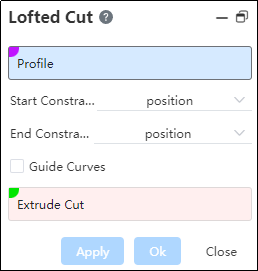
- Sketch outline:Closed sketch outline, can be selected.
Note:
A sketch outline can only be a sketch line and can contain multiple closed loops.
2.Start Constraint: Default.
3.Termination Constraint: Default.
- Guide line: Through the guide line control lofting external outline, you can choose sketch line, edge line or curve, support multiple selection.
5.Excision body: Select the entity to be excised, which intersects with the lofting excision outline.
Note:
In the lofting preview effect, each outline will have a control point, adjust the control point to adjust the lofting effect.
Example: The lofted excision profile is two unequal rectangles, the excision body is a lofting matrix, and the excision preview effect is shown in the following figure.