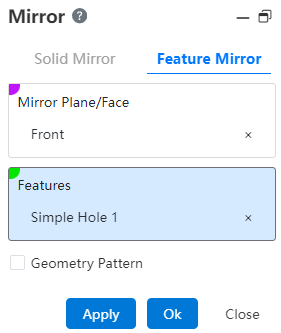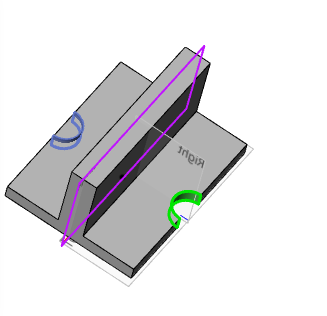# Mirror
The symmetrical model is generated based on a certain plane, which is divided into two types: solid mirroring and feature mirroring.
Click toolbar to open the Mirror Command dialog box, whose command interface is shown in the following figure.
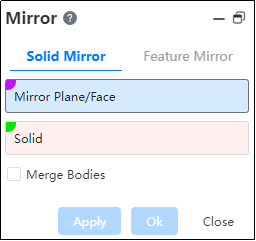
Mirror command is divided into two command pages: Entity Mirror, Feature Mirror.
# Solid Mirror
- Mirror Surface: The intermediate plane used to mirror the body.
Note:
A mirrored surface can be a solid surface, a plane, or a plane.
- Entities: Pick up entities that need to be mirrored.
Note:
Single selection only.
- Merge Entities: You can choose whether to merge the two entities after the image.
Note:
Merged entities need to intersect.
Example: After setting the relevant parameters, the entity image preview effect is shown in the following figure.
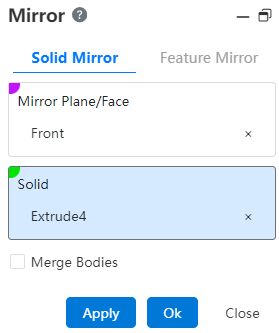
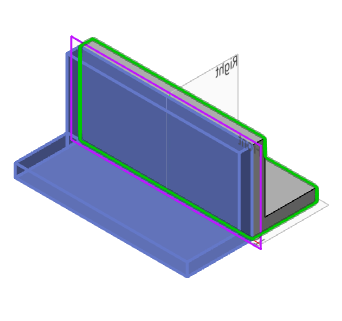
- Copy: Used to control mirroring or symmetry effects.
【Checked: Generates a new mirrored entity. Unchecked: Performs a symmetric transformation on the existing entity without creating a new one.】
Example: After setting the relevant parameters, the preview of the mirrored entity is shown in the figure below.
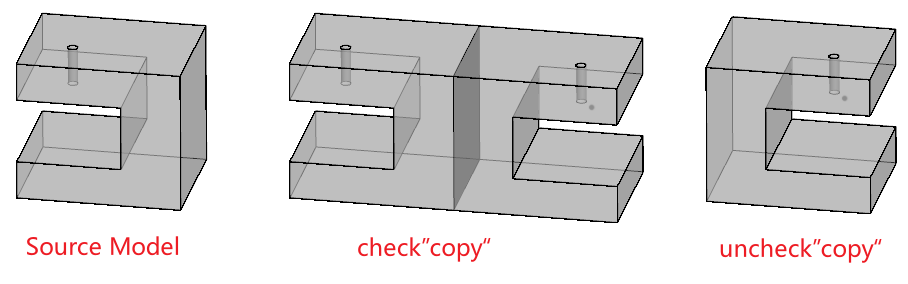
# Feature Mirroring
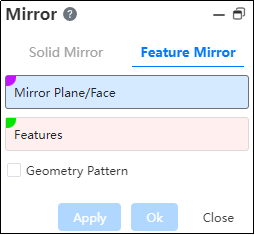
- Mirror Surface: The intermediate plane used to mirror the body.
Note:
A mirrored surface can be a solid surface, a plane, or a plane.
- Features: Pick up the feature to be mirrored in the feature tree or viewport, multiple choices can be made.Supports selecting already mirrored features as source features for further mirroring. Also supports selecting edge flange features as source features.
Note:
Multiple features can only be picked up on the same entity; Each time a feature is regenerated, it is applied to the entity in which it resides, and if the entity in which the feature resides does not exist, mirroring fails.
- Geometry Array: When checked, mirror only the geometry of the feature (faces and edges).
Note:
The Geometry Pattern option accelerates feature generation and reconstruction. However, if the faces of some features are merged with the rest of the part, you cannot check a geometry array.
Example: After setting the relevant parameters, the preview effect is shown in the following figure.