# Parallel Curve
Using the 【Parallel Curve】 tool, you can create curves that are parallel to existing curves at specific offsets.
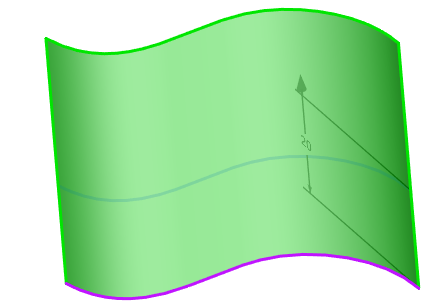
1 How to use:
1) Click to open the "Parallel Curves" command.
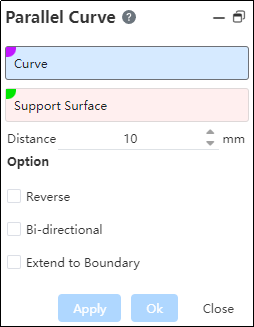
2) Pick up the curve and parallel support surface you want to offset.
3) Set the distance to generate parallel curves.
4) Check options such as "Reverse"/" Bidirectional "/" Extend outward to border "as needed (both are not required).
5) Click Apply/OK to finish the creation.
2. Extend outward to the border:
- When you tick "extend out to the boundary," the ends of the parallel curve automatically extend to the support surface boundary.
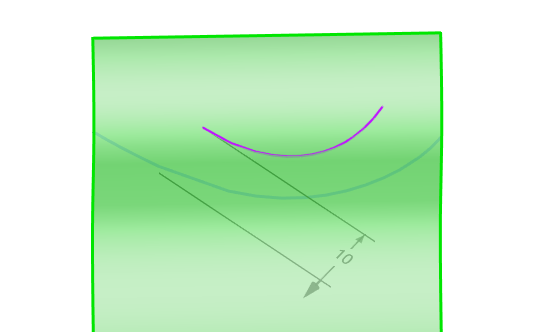
← Bridging Curve Conic →
