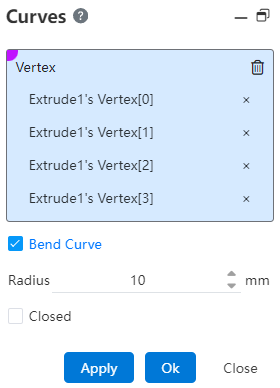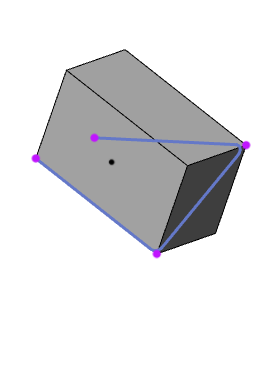# Curve
Create a 3D curve by selecting points.
Click to enter the 3D Curve command, and its interface is shown in the figure below.
The descriptions of each control is as follows:
Vertices: Can be entity vertices , sketch line start points, midpoints , sketch points, at least two.
Bend and bend lines: Connect the points linearly and add rounded corners.
Closed or not: This box is not selected by default, and the 3D curve created by this box is closed.
End the command by clicking the "Confirm" button in the command dialog box or "Exit" in the right-click menu.
Example: Uncheck Close & Check Close, as follows

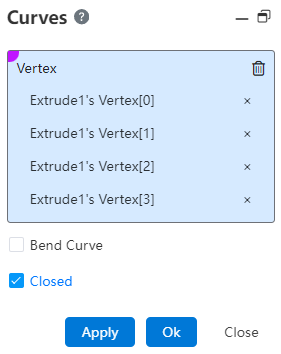
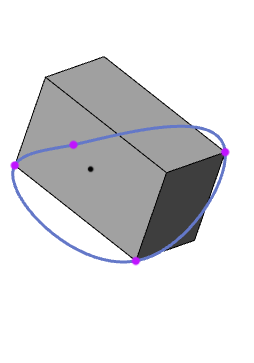
Example:Check bend bend line with the following effect