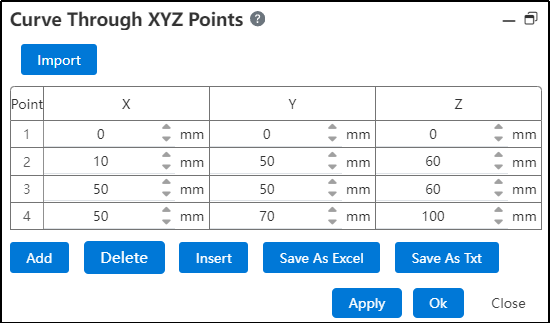# Curve Through XYZ Points
Create a 3D curve from point coordinates or import point coordinate values .
Click to enter the 3D curve command through XYZ points , the interface is shown as the following figure .

The descriptions of each control are as follows:
Import: Supports importing ,txt/excel ,documents containing point information. The document contains XYZ columns to express point information. Only numbers are supported, and formulas or special characters are not supported.
Point: Click the blank space , the initial default display is 0 mm , and the unit is mm (the unit can be changed later ). Double click to change the value .
Add: Add the number of rows of points in sequence below . When adding a new row , the default value is the value of the previous row.
Delete : Select a row and click Delete to delete the point .
Insert: Select a row (the row has a defined point), click Insert Row, and insert a new row above the selected row. The default value of this row is the same as the selected row. Double-click to change the coordinate value.
Save as: The input point is output through the file format of txt and excel.
When there are many lines of points, there is a scroll wheel on the right side, which can be dragged to display multiple lines of points.
Preview: During the point input process, there is a preview curve in the viewport.
confirm 、cancellation
Example: Enter point coordinates, as previewed below