# Helix and Spiral
Use to create a cylindrical/conical spiral curve or vortex line.
Click to enter the spiral curve command, whose interface is shown below.
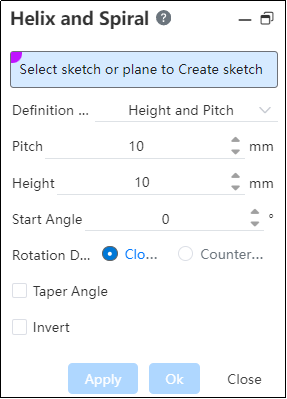
Select Sketch:Select an already drawn sketch that contains only one circle or select a plane to draw a sketch circle.
Definition method: There are three methods, different methods correspond to different parameters, have different preview effects. They are "pitch and height", "pitch and number of turns", "height and number of turns".
Direction of rotation: includes "clockwise direction" and "counterclockwise direction".
Tapered Angle or not: This parameter is not selected by default. After this parameter is selected, the end Angle value can be set to form a tapered spiral curve.
Whether the beginning and end angles are not checked by default, and the start Angle and end Angle can be set after being checked.
Reverse: Unchecked by default, and the curve rotates backward around the rotation axis after it is checked.
Note:
The spiral curve command is based on the existence of a sketch circle, and the sketch can only contain one circle.
# Height and Pitch
Create a helical curve from pitch and height.
Pitch: The distance between spiral curves.
Height: The overall height of the spiral curve.
Example: Select a sketch circle, set the pitch and height, and the preview is shown below.
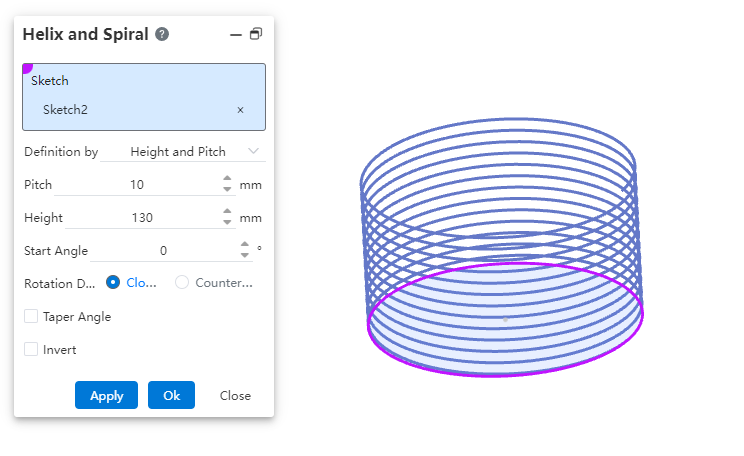
# Revolution and Pitch
Create a helical curve based on pitch and number of turns.
Pitch: The distance between spiral curves.
Number of laps: The number of laps of the spiral curve.
Example: Select a sketch that contains a circle, set the pitch and number of turns, the preview is as shown below.
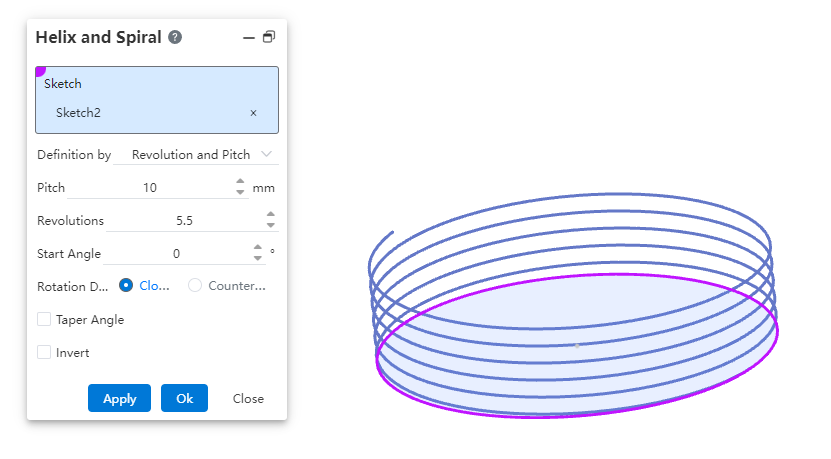
# Height and Revolution
Creates a helical curve based on height and number of turns.
Height: The overall height of the spiral curve.
Number of turns: The number of turns of the helical curve.
Example: Select a sketch that contains a circle, set the height and the number of circles, the preview is as shown below.
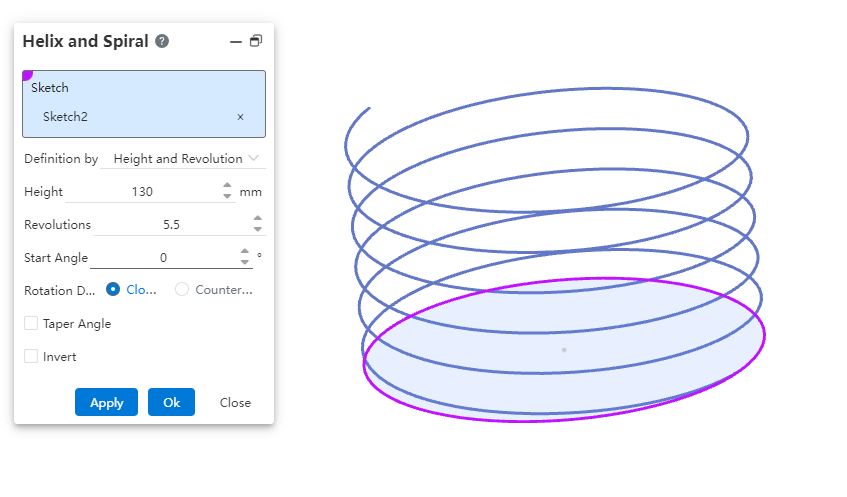
# Spiral
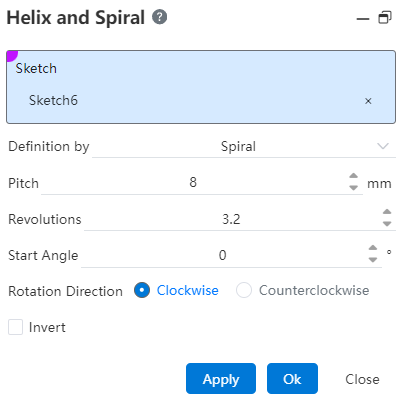
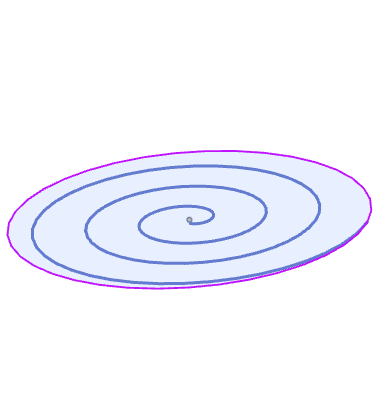
How to use:
1) Click the Helix/Vortex Line command.
2) Select or draw a sketch that contains only one circle.
3) Choose "Vortex Line" for the way you define it.
4) Set parameters such as pitch and starting Angle as needed
5) Click the Apply or OK button to complete the vortex line.
Dialog box control description:
Sketch: Pick up a sketch that contains only one circle, or pick up the plane to draw a sketch that contains only one circle.
How to define: Select a vortex line to create a vortex line.
Pitch: Set the pitch of the vortex line.
Number of turns: Sets the number of turns of the vortex line.
Starting Angle: Set the rotation Angle of the starting point of the vortex line.
Rotation direction: Set the rotation direction of the vortex line.
Reverse: Check to make the vortex line switch to rotating outside the circle and inside the circle.
← Split Line Curve →
