# List of Weldment Cuts
# Automatically Generate Cutting List
The entity generated by the structural members is called the "weldment entity" and the entity generated by other functions is called the "ordinary entity", after the creation is complete, the cut list is automatically generated in the feature panel:
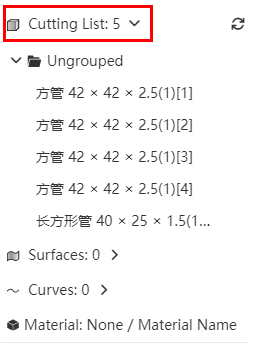
- The welded entity with the same geometry and material is combined and placed in the name of "Square tube x, corner brace plate x..." "Cutting list item".
- All cut list items are combined and placed in the Cut List.
- Entities generated by non-structural component commands are placed in "Other x" of the folder icon, following the rule that geometry is merged while material is the same.
# Cutting List Update Method Description
- When the document is open, the content of the cutting list will not be automatically updated. You can manually update the list in the following ways.
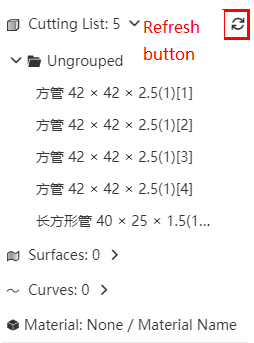
- Click the Update button next to the Cut List.
- Right click on the Cut List and click "Update" in the menu that pops up
- After the new entity is generated and before the cut list is updated, the newly added entity is placed in the "Uncategorized" group. After the update, each entity is moved to the corresponding group.
- The listing content is automatically updated each time the document is closed.
