# Setting
# Annotation
System Settings - Document Properties - Annotations: New options for attachment position, horizontal leader lines, and trailing zero value settings.
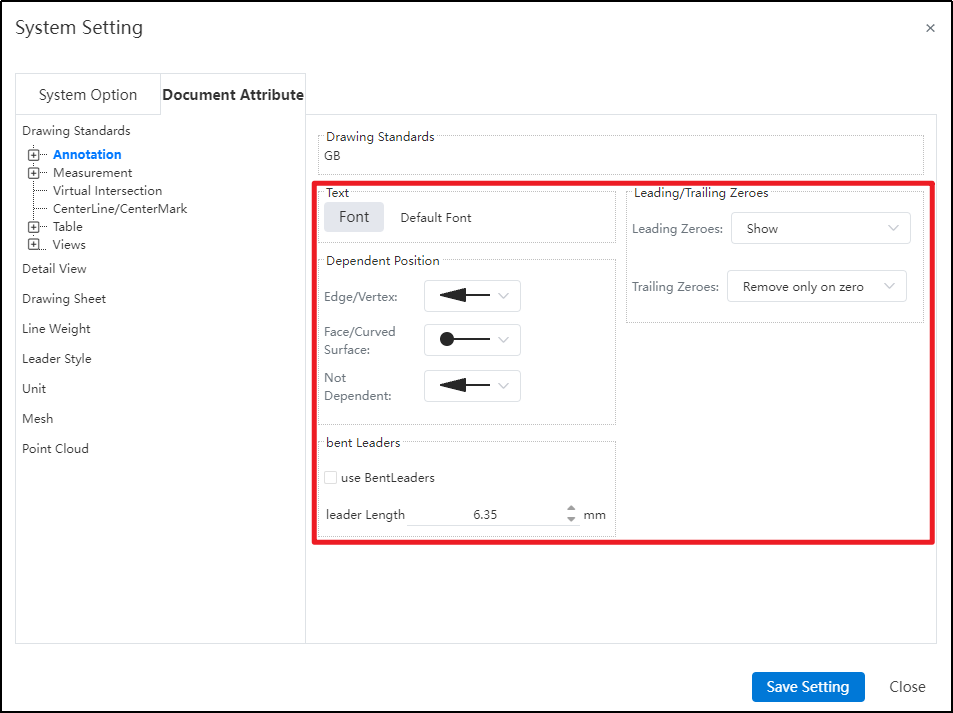
Note:
Attachment Position: Supports setting different default arrow styles for creation based on attachment position in document properties.
Horizontal Leader Lines: Controls whether horizontal leader lines are used by default and allows setting the leader line length.
Leading/Trailing Zero Values: Supports configuring the display format for "leading zeros" and "trailing zeros," controlling how values obtained through associated properties (e.g., mass, length) are displayed in annotations.
# Font
Added font settings, supporting individual font configuration for "Part Number, Datum, Geometric Tolerance, Datum Target, Notes, Revision Cloud, Surface Roughness, Welding Symbols" under annotations in system settings.
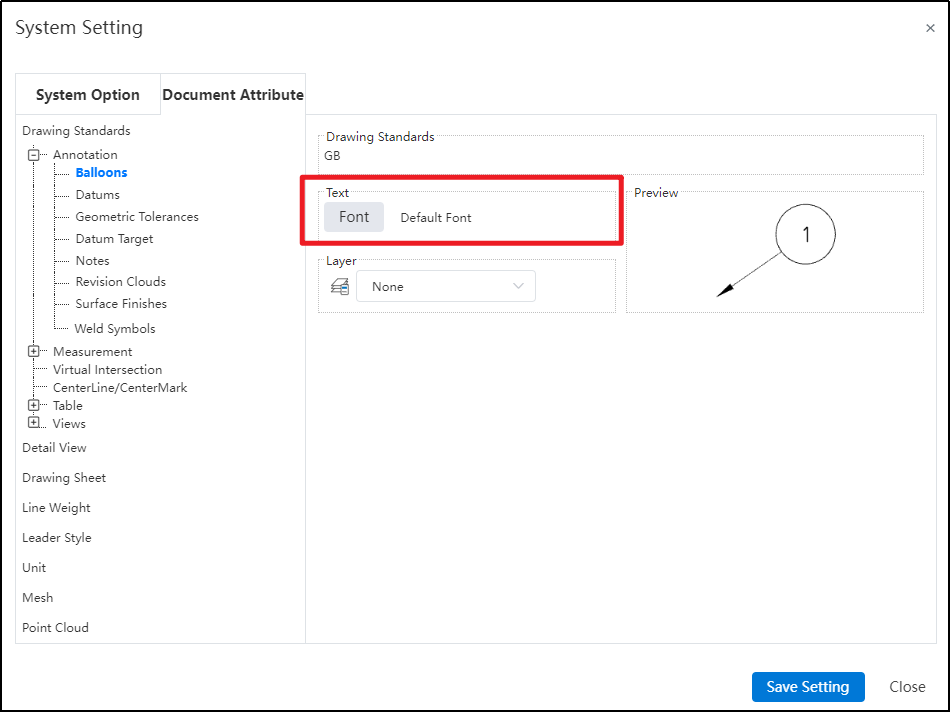
Note: Support individual font configuration for different annotation types under annotations, with font style settings displayed as images in the preview.
# Measurement
In the Document Properties - Dimension Settings, new configurable options have been added, enabling more detailed customization of dimension styles.
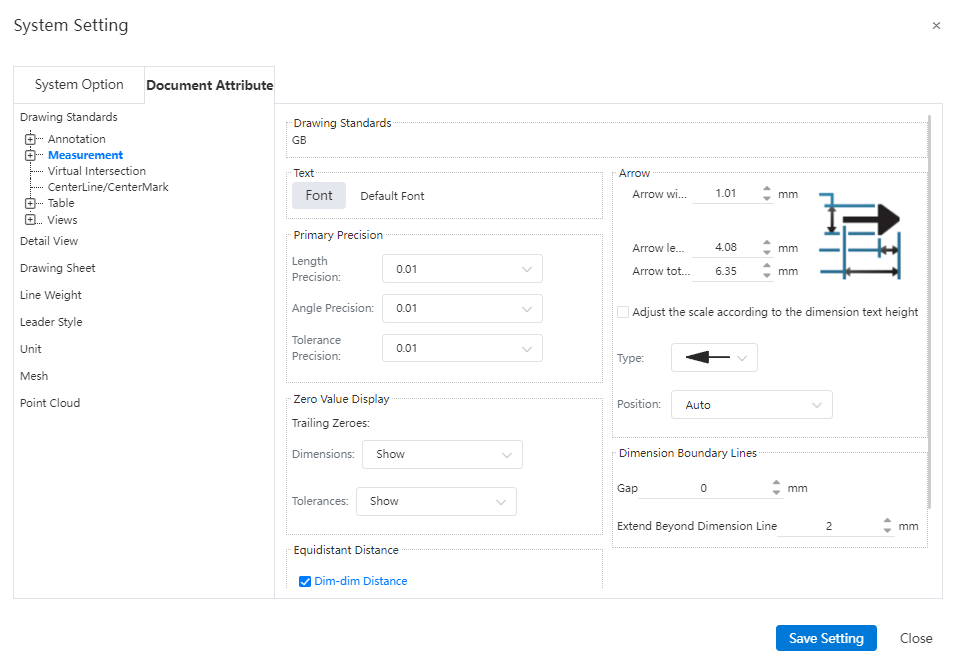
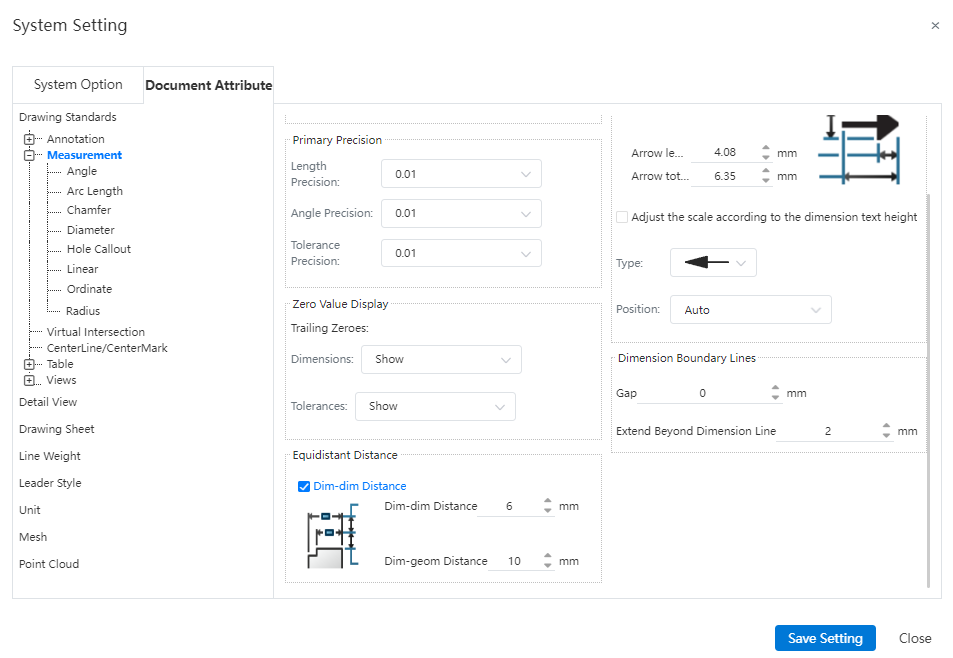
Note:
Arrow size: Supports setting the style of dimension arrow size, allowing individual adjustments for arrow width, head length, and head plus leader length (leader extending beyond the arrow). It also allows setting the default arrow type and default arrow position when creating dimensions.
Trailing Zeros: Support for setting the display effect of trailing zeros in "Document Properties - Dimensions" and "Document Properties - Dimensions - Angles".
Text Position: Supports setting the default text position for corresponding dimensions in "Document Properties - Dimensions - Angles, Arc Length, Chamfer (Leader Only), Diameter, Radius (Leader Only), Linear". Controls the default state of the "Custom Text Position" option in the respective dimension commands.
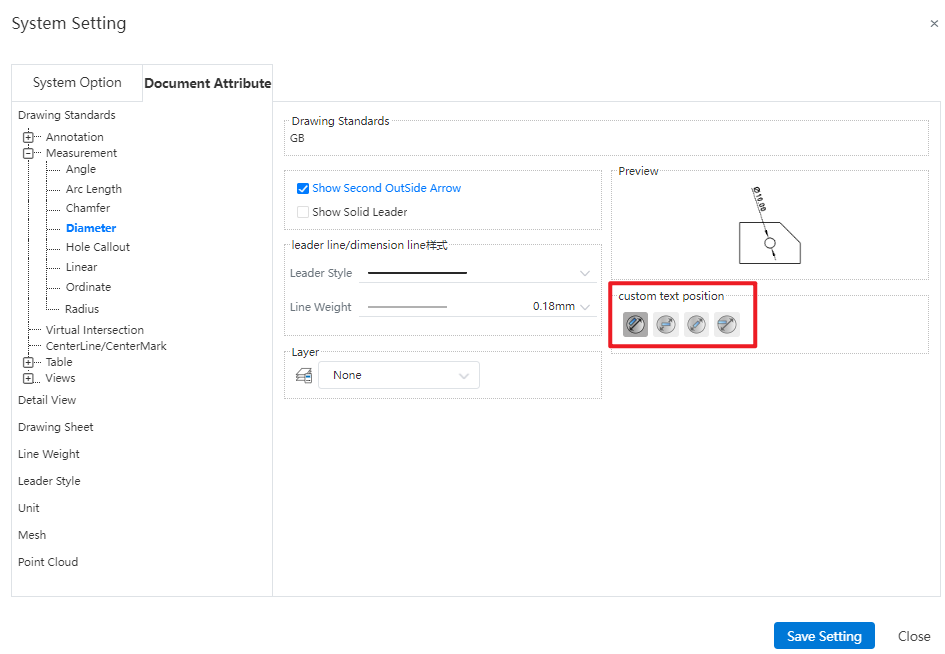
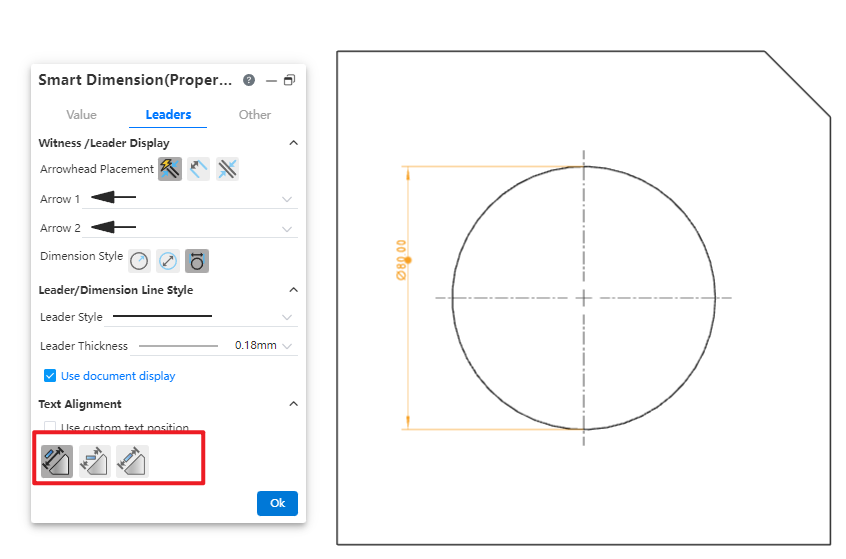
- Leader/Dimension Line Style: Supports setting the line style and line width of leaders for corresponding dimension annotations in "Document Properties - Dimensions - Angles, Arc Length, Chamfer (Leader Only), Diameter, Radius (Leader Only), Linear".
# Rename
Allow direct renaming of documents within the project document, without having to exit the document and return to the project management interface for renaming.
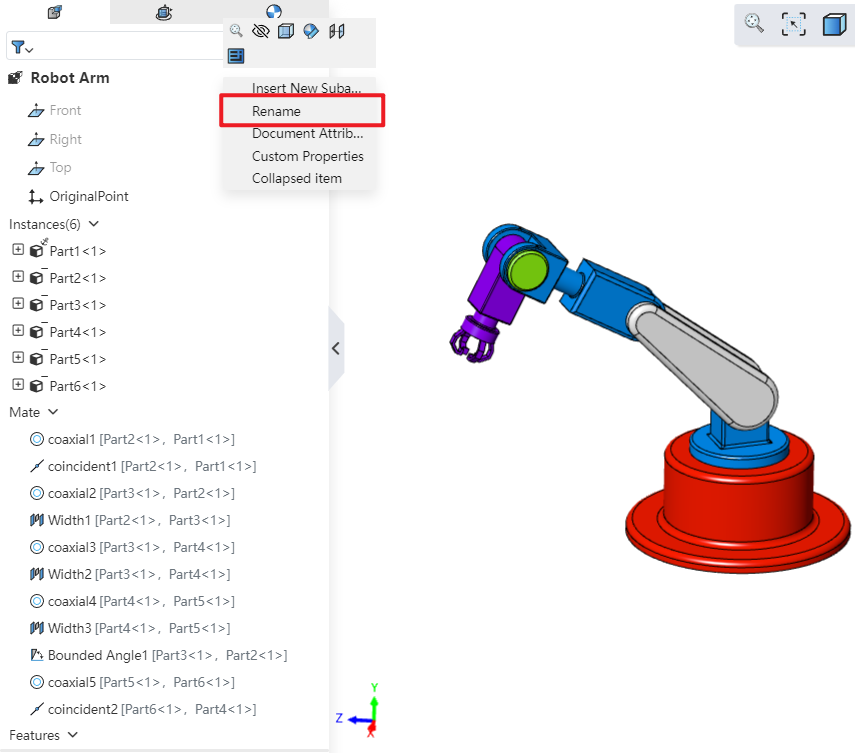
How to use:
Open "System Settings - Feature Panel" and check "Allow renaming parts via Feature Panel."
In the opened project document, right-click the document name and select "Rename" to rename it.
Note: In part documents, the corresponding command is "Rename Part"; in assembly documents, if renaming the entire assembly, the corresponding command is "Rename Assembly". If renaming an inserted instance, the corresponding command is "Rename"; in drawing documents, the corresponding command is "Rename Drawing".
# View-Section View
In Document Properties - View - Section View, a new group for setting arrow styles and line styles has been added.
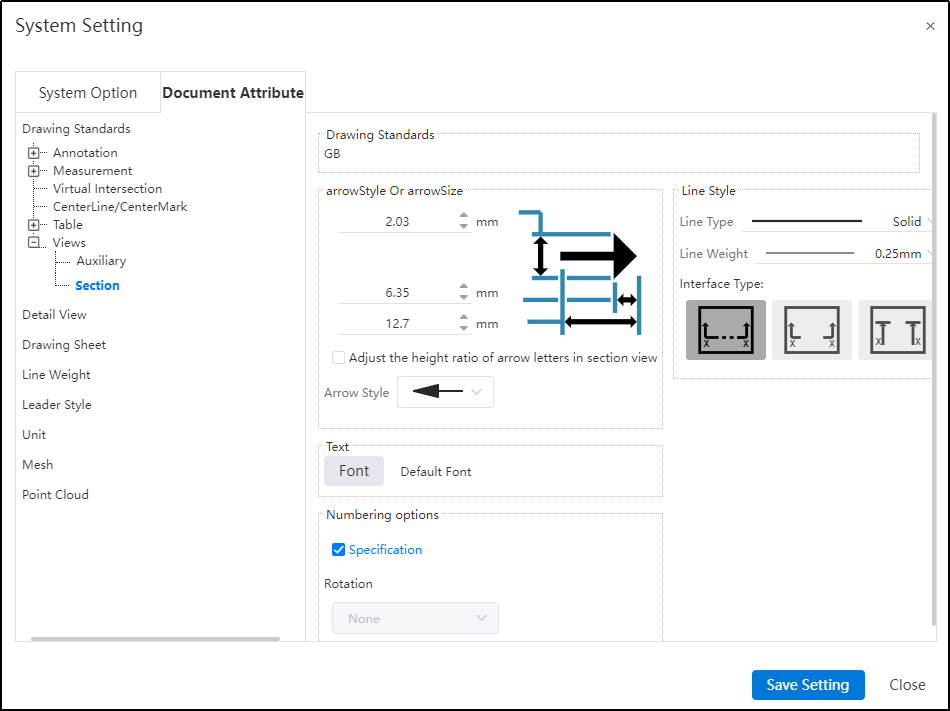
Dialog Box Control Instructions:
Arrow Style and Size:
Arrow Size: Controls the height, width, and total length of section line arrows individually.
Proportional Adjustment Based on Section View Label Font Height: Not checked by default. When selected, the arrow size automatically adjusts proportionally based on the font size of the section view label, and manual input is not allowed.
Arrow Style: Controls the default style of section line arrows.
Line Style:
Line Type: Controls the default line style for section lines.
Line Thickness: Controls the default thickness of section lines.
Connection Style: Allows setting the connection style for section lines. The default is standard with connection. You can choose among three types: standard with connection, standard without connection, and alternative without connection.
