# Chamfer Dimension
Added chamfer dimensioning function, support for labeling chamfer and optional chamfer style.
Click the "chamfer size" command
in the smart size drop-down menu to pop up a dialog box:
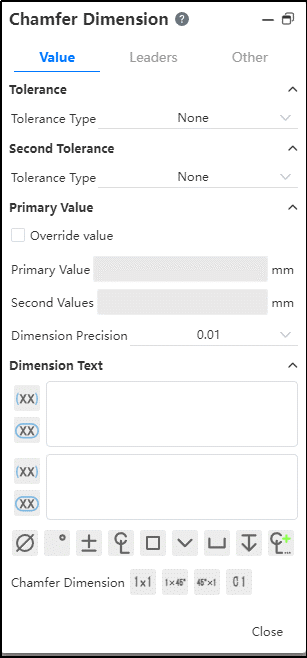
After starting the chamfer size command, pick up the chamfer bevel and reference edge in turn, and move the mouse to show the chamfer annotation preview;
- Requirements for hypotenuse and reference edge:
- The order in which the edges are selected is related to the annotation result, the first is the hypotenuse and the second is the reference edge.
- Support the model lines or edges of the sketch for the view
- Must be straight lines
- The two sides must be connected
- Both sides must be edges of the same entity/surface, or belong to the same sketch
Select the chamfer size display style:
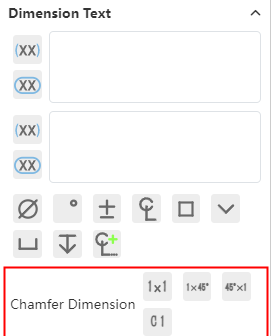
Switch to the "Lead" TAB and select the chamfer size limit, Lead size line display style, and custom text position:
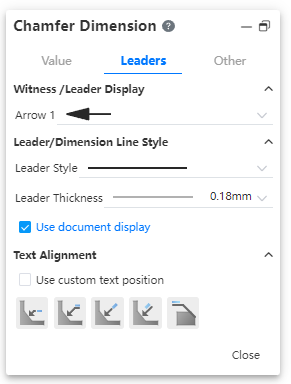
- Click the Close button or press the Esc key to finish labeling the chamfer size.
