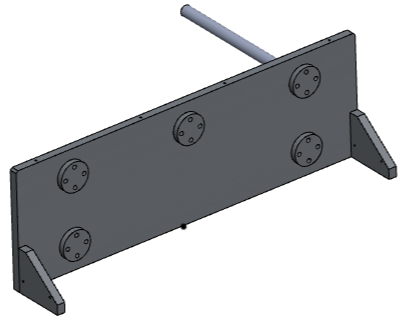# Linear Component Pattern
Linear arrays can replicate a finite number of instances of an entity evenly arranged in one or two directions. Its command interface is shown in the figure below.
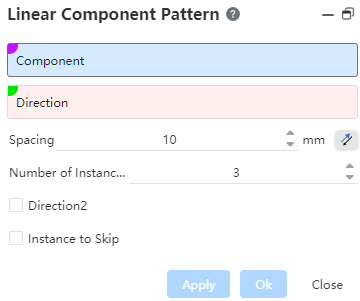
Linear array is to perform arrays in two directions for the instance. If a sub-instance is selected in the viewport, the top-level instance where it is located is still arrayed. The description of each control is as follows:
(1) Component: Pick the instance that needs to be arrayed.
(2) Orientation: Pick an edge or two points as the orientation of the linear array.
(3) Distance: The distance between two adjacent instances.
(4) Reverse: For the direction setting, click to preview the model opposite to the currently selected direction.
(5) Number of instances: the number of entities arrayed in the current direction.
(6) Direction 2: Check to add another direction array.
Example: Pick an instance and pick its edge as the array direction. After setting the parameters, the example shown in the figure below is a linear array effect.
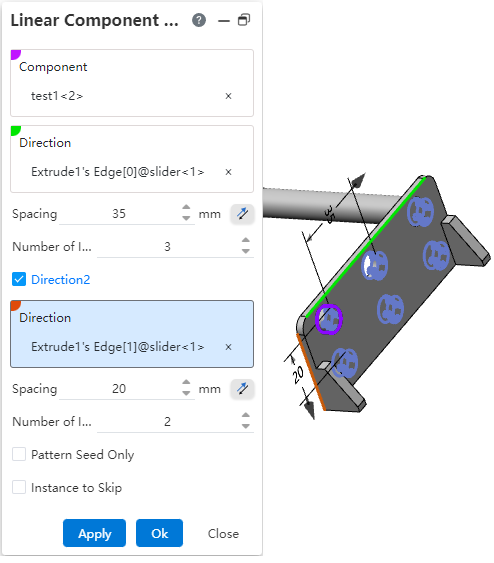
When the array is required in the second direction, check the option of direction 2 at this time, and the interface changes to the content shown in the following figure.
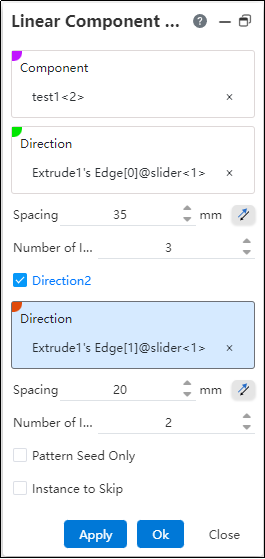
(1) Direction: Pick another edge or two vertices, this direction can be coincident or parallel to the direction selected above.
(2) Distance: Sets the pattern distance in the second direction.
(3) Reverse: Set the direction of the array, and switch between the forward and reverse directions by clicking.
(4) Number of instances: the number of entities arrayed in the current direction.
(5) Array source only: When checked, Array in the row and column where the feature is located
Example: Pick another line of the instance as the second direction, set the parameters, the preview is as shown below:
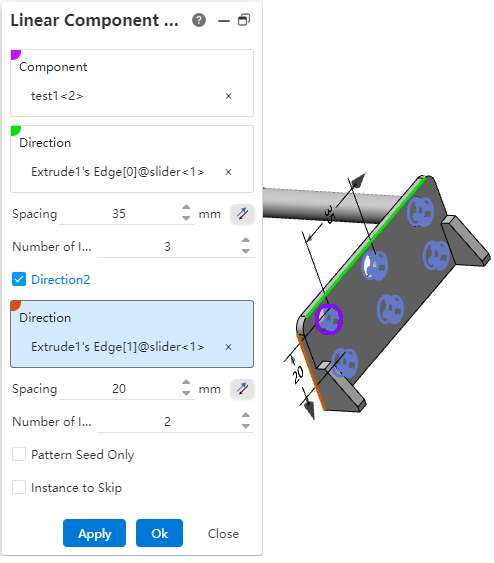
After checking the Skip Instance option, pick the origin of the instance to be skipped in the array preview, and the model will not be generated. the preview is as shown below:
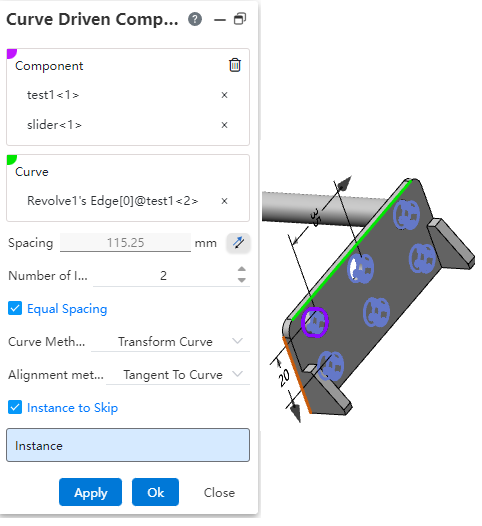
Click "OK" to complete this operation, the effect is as shown in the following figure: