# Ellipse
Create an ellipse/ellipse arc by defining the parameters of the ellipse.
# Drawing Steps
1.Clickto open the Ellipse command.
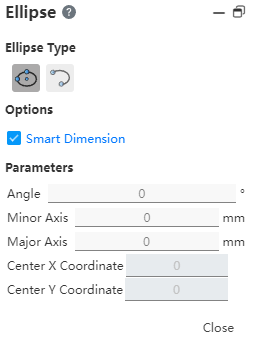
1)Type of ellipse: Ellipse, ellipse arc.
2)Option: Create size constraints - Add the long axis radius and the short axis radius dimension of the ellipse/ellipse arc by default when drawing.
3)Parameters: Angle, radius, center coordinates.
2.Type Select ellipse.
1)Click the first point in the viewport and the dialog box appears as follows.
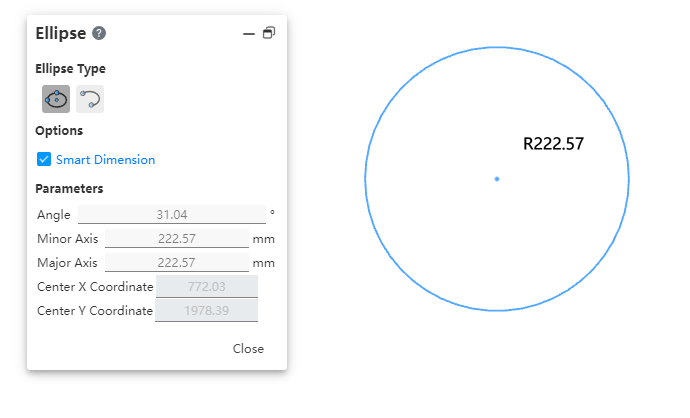
2)Click on the second point in the viewport (i.e., the long axis endpoint by default), at which point the short axis radius changes with the mouse.
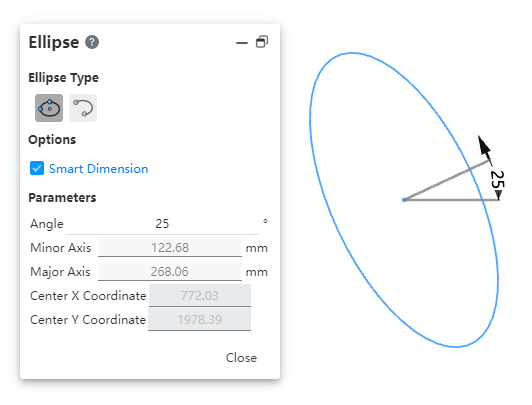
3)Click on the third point in the viewport (i.e., the short axis end point), at this time the default position is the short axis radius, and the custom Angle is displayed in the dialog box.
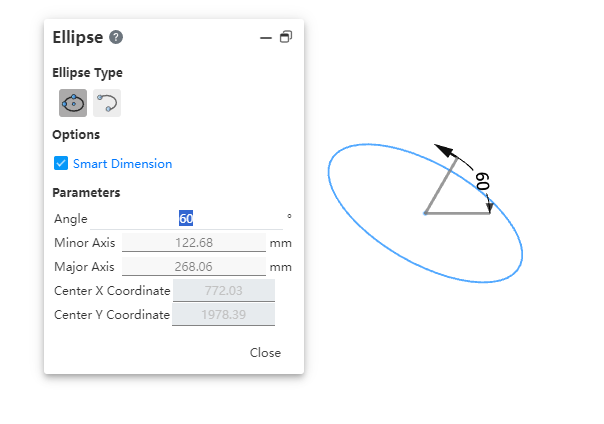
4)Click the left button again to finish drawing the ellipse and enter the input state of ellipse size and center coordinate value.
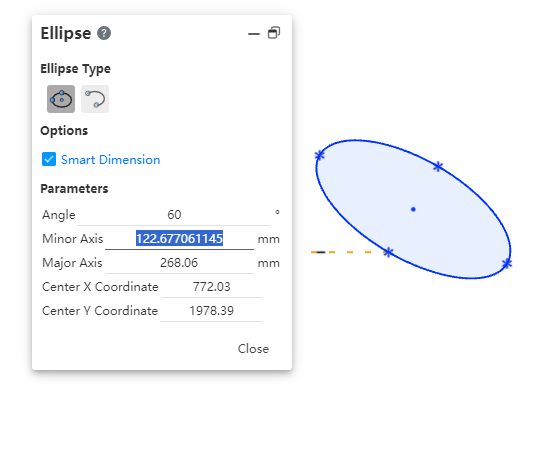
5)Enter the long axis radius, short axis radius and center coordinate value of the ellipse arc, and automatically add the radius dimension label;
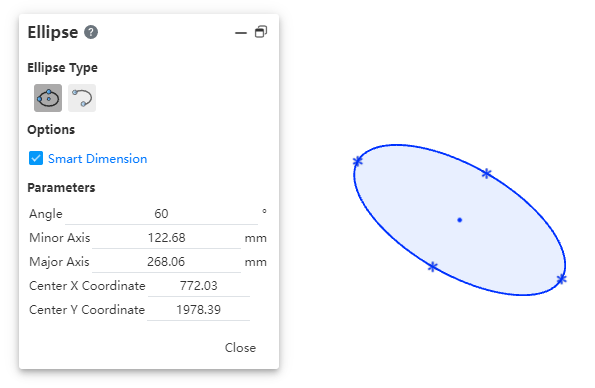
6)By ESC key, or right-click in the menu 【Exit Ellipse】, or command bar "close"to end the command.
# Edit Change Ellipse
1.You can edit the Angle size (synchronous display in the viewport, the same display style when created), if the radius 1 and radius 2 have added size constraints, you can not edit through the dialog box when editing, only the viewport edit size;
2.If the radius 1 and radius 2 size constraints are not added, the radius and Angle can be edited.
